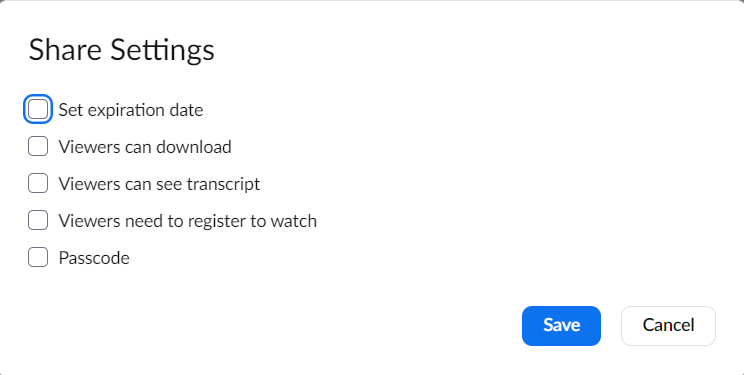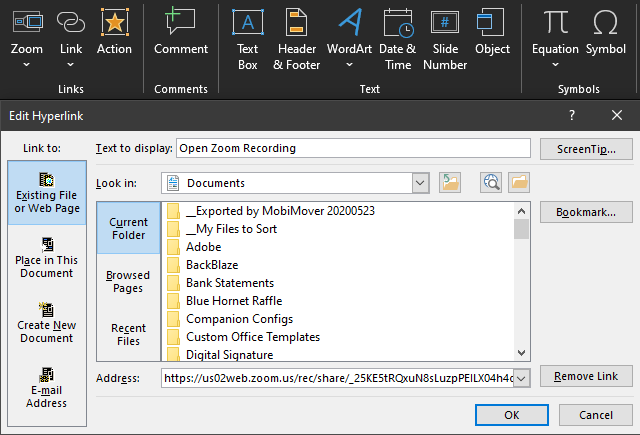Now LIVE! Check out the NEW Zoom Feature Request space to browse, vote, or create an idea to enhance your Zoom experience.
Explore Now-
Products
Empowering you to increase productivity, improve team effectiveness, and enhance skills.
Learn moreCommunication
Productivity
Apps & Integration
Employee Engagement
Customer Care
Sales
Developer Tools
- Solutions
By audience- Resources
Connect & learnHardware & servicesDownload the Zoom app
Keep your Zoom app up to date to access the latest features.
Download Center Download the Zoom appZoom Virtual Backgrounds
Download hi-res images and animations to elevate your next Zoom meeting.
Browse Backgrounds Zoom Virtual Backgrounds- Plans & Pricing
- Solutions
- Product Forums
AI Companion
Empowering you to increase productivity, improve team effectiveness, and enhance skills.
Zoom AI CompanionBusiness Services
- Event Forums
- Customer Success Forum
- Quick Links
- Subscribe to RSS Feed
- Mark Topic as New
- Mark Topic as Read
- Float this Topic for Current User
- Bookmark
- Subscribe
- Mute
- Printer Friendly Page
- Live Side by Side with 2 speakers in Events and Webinars
- Meeting Participant with free account time limit in Meetings
- Video transmission interruptions while sharing in Meetings
- sound to go through in-venue speakers, not device sharing screen in Rooms and Workspaces
- google presentation in zoom in Meetings
Copying meeting link to power point presentation
- Mark as New
- Bookmark
- Subscribe
- Mute
- Subscribe to RSS Feed
- Permalink
- Report Inappropriate Content
2022-08-18 01:23 PM
I have recorded a meeting and I am trying to copy the link to a power point presentation for my professor to open. I have copied the link but the link is not able to be opened. Is there a way to fix this problem?
Thank you!
- Mark as New
- Bookmark
- Subscribe
- Mute
- Subscribe to RSS Feed
- Permalink
- Report Inappropriate Content
2022-09-01 10:42 PM
There are several reason why this might not be working. Not quite sure what's not working and what message or results you're actually seeing. But, I'll give it a shot...
- Go to Recordings in the Zoom Web Portal and click on Share on the recording you wish to make available.
- Then click on the Share Settings button to set the options to your desire. Click Save.
- The select the option you want under Who Can View.
- Finally click the Copy button to copy the URL to the clipboard.
- Then you can go to PowerPoint, select Insert Link, paste the URL into the Address field.
- In PowerPoint edit mode you can press Shift-MouseClick to test the link, or go to Presentation Mode and click on the link.