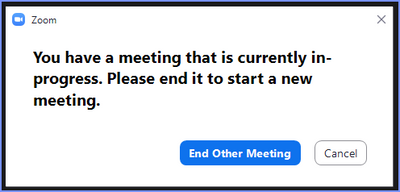Now LIVE! Check out the NEW Zoom Feature Request space to browse, vote, or create an idea to enhance your Zoom experience.
Explore Now-
Products
Empowering you to increase productivity, improve team effectiveness, and enhance skills.
Learn moreCommunication
Productivity
Apps & Integration
Employee Engagement
Customer Care
Sales
Developer Tools
- Solutions
By audience- Resources
Connect & learnHardware & servicesDownload the Zoom app
Keep your Zoom app up to date to access the latest features.
Download Center Download the Zoom appZoom Virtual Backgrounds
Download hi-res images and animations to elevate your next Zoom meeting.
Browse Backgrounds Zoom Virtual Backgrounds- Plans & Pricing
- Solutions
- Product Forums
AI Companion
Empowering you to increase productivity, improve team effectiveness, and enhance skills.
Zoom AI CompanionBusiness Services
- Event Forums
- Customer Success Forum
- Quick Links
- Subscribe to RSS Feed
- Mark Topic as New
- Mark Topic as Read
- Float this Topic for Current User
- Bookmark
- Subscribe
- Mute
- Printer Friendly Page
- Is it possible to have a Zoom Event webinar going on at the same time as a normal meeting? in Meetings
- Urgent! Can I convert a Meeting to Webinar with the same link for registrants? in Events and Webinars
- sound to go through in-venue speakers, not device sharing screen in Rooms and Workspaces
- how to install zoom app in pc in Meetings
- webinar breakout room is not showing in Events and Webinars
- Mark as New
- Bookmark
- Subscribe
- Mute
- Subscribe to RSS Feed
- Permalink
- Report Inappropriate Content
2022-05-20 11:42 AM - edited 2022-05-20 11:42 AM
I currently have a Pro license, and I'm running an upcoming event that will have both concurrent Meetings and concurrent Webinars. I know I need individual licenses for each one that runs concurrently, but I'm trying to figure out if I can simultaneously run a Meeting and a Webinar using the same account/email address, presuming I have the Webinar add-on. I won't be presenting--just the behind-the-scenes administrator for all of the sessions.
Solved! Go to Solution.
- Mark as New
- Bookmark
- Subscribe
- Mute
- Subscribe to RSS Feed
- Permalink
- Report Inappropriate Content
2022-05-20 12:19 PM
Sorry. @JR87 -- one user can only host one event at a time. If you start another event, you are given the option as shown here:
At that point, you can either force-end the other meeting, and the new one you wanted to start will start, or you can cancel and allow the other meeting to continue.
Are these Meetings and Webinars all related to each other, like separate sessions in a single "big event"? There's an option: Zoom Events. It's not for the faint of heart, but it's only $20/month over the Webinar license, and allows you to have a wide range of sessions all in one Event/Conference. But setting it up is tricky. If you're going to be doing this a lot, though, it's worth investigating.
If you're interested, I'll drop in some additional information.
Ray - Need cost-effective Zoom Events Help? Visit Z-SPAN.com.
Please click Accept As Solution if this helped you !
- Mark as New
- Bookmark
- Subscribe
- Mute
- Subscribe to RSS Feed
- Permalink
- Report Inappropriate Content
2022-05-20 12:19 PM
Sorry. @JR87 -- one user can only host one event at a time. If you start another event, you are given the option as shown here:
At that point, you can either force-end the other meeting, and the new one you wanted to start will start, or you can cancel and allow the other meeting to continue.
Are these Meetings and Webinars all related to each other, like separate sessions in a single "big event"? There's an option: Zoom Events. It's not for the faint of heart, but it's only $20/month over the Webinar license, and allows you to have a wide range of sessions all in one Event/Conference. But setting it up is tricky. If you're going to be doing this a lot, though, it's worth investigating.
If you're interested, I'll drop in some additional information.
Ray - Need cost-effective Zoom Events Help? Visit Z-SPAN.com.
Please click Accept As Solution if this helped you !
- Mark as New
- Bookmark
- Subscribe
- Mute
- Subscribe to RSS Feed
- Permalink
- Report Inappropriate Content
2022-05-20 12:25 PM
Thanks @Ray_Harwood . Bummer that I can't run a concurrent meeting and webinar, but I get it. We've already committed to a virtual platform that integrates with Zoom, so Zoom Events won't work for us at this point.
- Mark as New
- Bookmark
- Subscribe
- Mute
- Subscribe to RSS Feed
- Permalink
- Report Inappropriate Content
2022-05-20 01:17 PM - edited 2022-05-20 01:18 PM
Too bad. Well, the good news is that you can use your Webinar license, and then add one additional user account to your organizational account, and just pay for one month of Pro, then let it ride as a Basic account til you need it again. I’m a solo one-person event producer, and I’ve got 5 accounts ready to use as needed.
Ray - Need cost-effective Zoom Events Help? Visit Z-SPAN.com.
Please click Accept As Solution if this helped you !
- Mark as New
- Bookmark
- Subscribe
- Mute
- Subscribe to RSS Feed
- Permalink
- Report Inappropriate Content
2023-06-05 10:04 AM
Hey I saw your post. We have purchased a Zoom events package in order to run concurrent sessions (alongside other things) but I'm struggling to create an event at all and can't find any advice for this online. It just doesn't give me the drop down option to create event...
Thanks, Sophie
- Mark as New
- Bookmark
- Subscribe
- Mute
- Subscribe to RSS Feed
- Permalink
- Report Inappropriate Content
2023-06-05 10:25 AM
@servicesteam/Sophie,
Welcome to Zoom Events! I've sent you a private message with some information.
Zoom Events creation isn't "rocket science or brain surgery", but it's certainly at huge leap from your everyday Meeting or Webinar. There are a variety of resources out there, including:
- There is a huge block of support articles just on Zoom Events. If you haven't found them yet, look here:
https://support.zoom.us/hc/en-us/categories/4415032574861-Zoom-Events-Support
They're not as intuitive as I'd like them to be, and the navigation to find what you want requires you to already know what you're looking for. - Denise Lahat has a Facebook group here:
https://www.facebook.com/groups/zoomeventpros
It's a great place for questions, and she has occasional online Q&A sessions.
See my PM for additional details.
Ray - Need cost-effective Zoom Events Help? Visit Z-SPAN.com.
Please click Accept As Solution if this helped you !