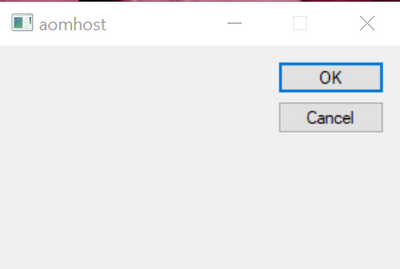Now LIVE! Check out the NEW Zoom Feature Request space to browse, vote, or create an idea to enhance your Zoom experience.
Explore Now-
Products
Empowering you to increase productivity, improve team effectiveness, and enhance skills.
Learn moreCommunication
Productivity
Apps & Integration
Employee Engagement
Customer Care
Sales
Developer Tools
- Solutions
By audience- Resources
Connect & learnHardware & servicesDownload the Zoom app
Keep your Zoom app up to date to access the latest features.
Download Center Download the Zoom appZoom Virtual Backgrounds
Download hi-res images and animations to elevate your next Zoom meeting.
Browse Backgrounds Zoom Virtual Backgrounds- Plans & Pricing
- Solutions
- Product Forums
AI Companion
Empowering you to increase productivity, improve team effectiveness, and enhance skills.
Zoom AI CompanionBusiness Services
- Event Forums
- Customer Success Forum
- Quick Links
- Subscribe to RSS Feed
- Mark Topic as New
- Mark Topic as Read
- Float this Topic for Current User
- Bookmark
- Subscribe
- Mute
- Printer Friendly Page
- Are there any recommended accessories for enhancing the Zoom experience on a Windows tablet? in Meetings
- Zoom Crashes Each Time I Share Screen in Meetings
- Annotation Tool is Missing in Meetings
- Copy list of participants on the call in Meetings
- How to delete meetings without syncing calendar in Meetings
Can't leave meetings or quit program (Windows 10)
- Mark as New
- Bookmark
- Subscribe
- Mute
- Subscribe to RSS Feed
- Permalink
- Report Inappropriate Content
2021-08-19 12:39 PM - edited 2021-08-19 12:39 PM
As of a week or two ago, I'm not able to leave meetings by the leave button nor by quitting the program. The only way to get out is to End Task from the task manager. This problem remains even after restarting my laptop.
Clicking the Leave button doesn't pop up the dialogue box to leave (I do see a quick flash of it briefly sometimes), and choosing to quit the program from the taskbar doesn't seem to do much of anything.
Hoping to get to the bottom of this. TIA.
- Mark as New
- Bookmark
- Subscribe
- Mute
- Subscribe to RSS Feed
- Permalink
- Report Inappropriate Content
2021-08-19 02:23 PM
@Jelster I would advise going to the following support article: https://support.zoom.us/hc/en-us/articles/201362163-Mass-Installation-and-Configuration-for-Windows scroll to the bottom and run the cleanzoom.zip file. Once that has run head to zoom.us/download and then install the 32 or 64 bit zoom application according to what your device is. If you are not sure if you have a 32 or 64 bit device, you can find out more on how to find that information here: https://support.microsoft.com/en-us/windows/32-bit-and-64-bit-windows-frequently-asked-questions-c6c...
If this does not assist please let me know, but hopefully a fresh installation should assist. Thank you.
- Mark as New
- Bookmark
- Subscribe
- Mute
- Subscribe to RSS Feed
- Permalink
- Report Inappropriate Content
2021-09-29 09:17 PM
I am also facing the same issue. I tried the above steps, the issue still exists. Please let me know if there are any other solutions to this. Thank you
- Mark as New
- Bookmark
- Subscribe
- Mute
- Subscribe to RSS Feed
- Permalink
- Report Inappropriate Content
2021-10-01 08:31 AM
I am also facing this problem. Even when I press end task in the task manager, Zoom reopens the meeting right after closing. Very frustrating.
- Mark as New
- Bookmark
- Subscribe
- Mute
- Subscribe to RSS Feed
- Permalink
- Report Inappropriate Content
2021-10-01 09:07 AM
Just wanted to update...it seems like this may be related to screen sharing. It seem that if I've screen shared some time since the last time I restarted my computer, it will suddenly come back. Hard to pinpoint and don't have a ton of time to test this.
Also wanted to add @de129 that I experience that same thing. I have to end task a few different times on a couple different items in task manager to get it to fully close.
- Mark as New
- Bookmark
- Subscribe
- Mute
- Subscribe to RSS Feed
- Permalink
- Report Inappropriate Content
2021-10-03 07:50 PM
When I start a meeting, I see this small window on screen - aomhost. I am not able to close that window. Nothing happens when clicking on OK or Cancel. I think the issue might be related to this also.
Either restarting the PC or end task zoom helps resolve the issue for sometime.. issue comes back again later.
- Mark as New
- Bookmark
- Subscribe
- Mute
- Subscribe to RSS Feed
- Permalink
- Report Inappropriate Content
2021-10-12 11:37 AM
I too am encountering this issue on a Windows 10 machine. When it occurs, my attempts to click END or exit the Zoom meeting are ignored by the app. I'm unable to close the Zoom app in bottom right task bar also. The only way to quit meeting is to force-close the Zoom app within task mgr at which point it will typically re-start itself, often re-launching the same window, picking up where it left off. This ungraceful closing of the app then typically manifests itself with other lingering Zoom app instability issues (audio, video, etc) until the machine is restarted.
- Mark as New
- Bookmark
- Subscribe
- Mute
- Subscribe to RSS Feed
- Permalink
- Report Inappropriate Content
2021-10-20 08:27 AM
I'm having the same issue. The "aomhost" Window pops up when the meeting starts and then I am unable to leave the meeting at the end. If I kill the Zoom processes in the Task Manager, it works, but only if I kill them in the right order. If not, the meeting re-opens.
- Mark as New
- Bookmark
- Subscribe
- Mute
- Subscribe to RSS Feed
- Permalink
- Report Inappropriate Content
2021-10-22 06:33 AM - edited 2021-10-22 06:34 AM
Same here. Symptoms exactly as described above, although I have not seen the aomhost window. I uninstalled, re-installed and issue persisted.
- Mark as New
- Bookmark
- Subscribe
- Mute
- Subscribe to RSS Feed
- Permalink
- Report Inappropriate Content
2021-10-27 05:18 PM
Same. It is doing it on two Windows 10 boxes. My guess is that the latest Zoom update or a recent Windows patch has a bug that causes this. It got so bad that I literally bought a new tablet just to use for Zoom calls.
- Mark as New
- Bookmark
- Subscribe
- Mute
- Subscribe to RSS Feed
- Permalink
- Report Inappropriate Content
2021-10-28 09:06 AM
Workaround:
If you press Alt-Q a few times you will get the Leave Meeting popup, where you can click the button to exit.
- Mark as New
- Bookmark
- Subscribe
- Mute
- Subscribe to RSS Feed
- Permalink
- Report Inappropriate Content
2021-10-29 06:42 AM
Sure, pressing Alt-Q a few times works, but it's beyond absurd that you can't leave a zoom call on Windows 10 by pressing the LEAVE button if you shared your screen during the call.
Is anyone from Zoom actually reading this and trying to fix it? This has been an issue for many many months
- Mark as New
- Bookmark
- Subscribe
- Mute
- Subscribe to RSS Feed
- Permalink
- Report Inappropriate Content
2022-03-30 01:55 PM
+1 here. My IT team is also unhelpful. Explaining that if I uninstall, restart, re-install it will happen "less". As someone who presents to executive leadership, this is an extremely unprofessional thing to have happen.
Even task manager causes it to open the meeting back up.
- Mark as New
- Bookmark
- Subscribe
- Mute
- Subscribe to RSS Feed
- Permalink
- Report Inappropriate Content
2021-10-29 04:11 PM
I've reported to Zoom multiple times. Still, the problem continues to exist. I've reported it through Statistics>Submit Report AND Feeback in the settings. Very frustrating and awkward as hell to say "bye" to everyone in a meeting that I own and then fumble to end the meeting while everyone begins to leave on their own...
- Mark as New
- Bookmark
- Subscribe
- Mute
- Subscribe to RSS Feed
- Permalink
- Report Inappropriate Content
2021-10-31 06:39 PM
I'm having the same issue, started 3 weeks ago, after over a year of working fine. However, it does this even if there is no screen sharing. It does not happen every time, which has made it difficult to troubleshoot, but it happens in most meetings that last more than an hour. Latest windows 10 and zoom updates
- Mark as New
- Bookmark
- Subscribe
- Mute
- Subscribe to RSS Feed
- Permalink
- Report Inappropriate Content
2021-11-08 01:21 AM - edited 2022-01-11 06:29 AM
Same issue(s). Whenever I got the pop-up with the empty AOMhost error, Zoom completely froze up and disabled my audio. Whenever I shut down Zoom from my task manager, it just re-opened the app. I did a re-install, which seems to have fixed the AOMhost issues, but now I can't leave meetings and is back to killing the app in the task manager.
Super frustrating.
EDIT: I found a solution to the aomhost issue. See comment further down for explanation.
- Mark as New
- Bookmark
- Subscribe
- Mute
- Subscribe to RSS Feed
- Permalink
- Report Inappropriate Content
2021-11-10 11:09 AM
Use the Alt-Q approach.
- Mark as New
- Bookmark
- Subscribe
- Mute
- Subscribe to RSS Feed
- Permalink
- Report Inappropriate Content
2021-11-10 11:17 AM
Yeah, that allows me to end the meeting. The AOMhost issue is still persistent and the popup only dissapears with a reboot of the machine now.
- Mark as New
- Bookmark
- Subscribe
- Mute
- Subscribe to RSS Feed
- Permalink
- Report Inappropriate Content
2021-11-10 10:34 AM
We are also experiencing this issue. Ending from task manager just re-launches the meeting.
Zoom, please investigate and provide a fix, or very specific steps to workaround this issue.
- Mark as New
- Bookmark
- Subscribe
- Mute
- Subscribe to RSS Feed
- Permalink
- Report Inappropriate Content
2021-11-10 11:08 AM
The workaround is to press Alt-Q a few times until you get the popup that allows you to leave the meeting.
- Mark as New
- Bookmark
- Subscribe
- Mute
- Subscribe to RSS Feed
- Permalink
- Report Inappropriate Content
2021-11-16 05:12 PM
No solutions yet (besides de Alt-Q suggestion)?
In case it helps, moderators of the Japanese forum suggested this solution: "Zoom Client > Settings > Video > Advanced and uncheck the Use Hardware Acceleration options". It did not work for me though
- Mark as New
- Bookmark
- Subscribe
- Mute
- Subscribe to RSS Feed
- Permalink
- Report Inappropriate Content
2021-11-24 06:38 AM
I'm seeing the same problem with latest Zoom and a reinstall as of November 24, 2021
- Mark as New
- Bookmark
- Subscribe
- Mute
- Subscribe to RSS Feed
- Permalink
- Report Inappropriate Content
2021-11-30 12:29 PM
Multiple members in our organization experiencing this issue. Removal tool + reinstall temporarily resolves (day or 2)
- Mark as New
- Bookmark
- Subscribe
- Mute
- Subscribe to RSS Feed
- Permalink
- Report Inappropriate Content
2021-12-14 07:44 AM
We have 2 users in our organization having this problem as well I just submitted a ticket for support for it.
- Mark as New
- Bookmark
- Subscribe
- Mute
- Subscribe to RSS Feed
- Permalink
- Report Inappropriate Content
2021-12-14 01:02 PM
We have several users in our company experiencing the same issue. As mentioned here- it seems to occur after screen sharing from Zoom and/or Slack. Just sent in a ticket as well.
- Mark as New
- Bookmark
- Subscribe
- Mute
- Subscribe to RSS Feed
- Permalink
- Report Inappropriate Content
2021-12-20 10:41 AM
This is so frustrating. Why can't someone at Zoom help figure this out? I will be cancelling my subscription because of this.
- Mark as New
- Bookmark
- Subscribe
- Mute
- Subscribe to RSS Feed
- Permalink
- Report Inappropriate Content
2021-12-20 11:53 AM
Support got back to us regarding the issue with a solution (so far its been working). They sent over an exe file called CleanZoom.exe which completely removes Zoom along with the registry entries and anywhere else Zoom puts their files. Restart computer. Reinstall Zoom. So far so good. Unfortunately, I can't attach the exe file here- hit them up for it.
- Mark as New
- Bookmark
- Subscribe
- Mute
- Subscribe to RSS Feed
- Permalink
- Report Inappropriate Content
2022-01-04 12:55 AM - edited 2022-01-04 12:56 AM
Same issue here (Windows 11). This is a basic and crucial action that must be fixed.
- Mark as New
- Bookmark
- Subscribe
- Mute
- Subscribe to RSS Feed
- Permalink
- Report Inappropriate Content
2022-01-04 06:51 AM
The issue is back for us. Also on Windows 11.
- Mark as New
- Bookmark
- Subscribe
- Mute
- Subscribe to RSS Feed
- Permalink
- Report Inappropriate Content
2022-01-11 06:23 AM
This terrible bug has come back again.
- Mark as New
- Bookmark
- Subscribe
- Mute
- Subscribe to RSS Feed
- Permalink
- Report Inappropriate Content
2022-01-11 06:27 AM
I had the same issue. I ended up running the CleanZoom.exe and then instead of installing the zoom.exe I installed zoom.msi. It seems that Windows for some reason gets upset with Zoom being nested in users -> "username" -> APP data instead of Program Files (x86).
The only downside is that the .msi doesn't update the client itself, so I have to manually check for updates. The aomhost error is gone though.
- Mark as New
- Bookmark
- Subscribe
- Mute
- Subscribe to RSS Feed
- Permalink
- Report Inappropriate Content
2022-01-21 05:10 PM
I just had this happen recently after sharing screen through SLACK. The screen share wasn't properly stopped and "lingered" causing all sorts of overlay issues for multiple programs, ZOOM being one of them. After properly stopping the SLACK screen share, all programs returned to their normal operating selves.
- Mark as New
- Bookmark
- Subscribe
- Mute
- Subscribe to RSS Feed
- Permalink
- Report Inappropriate Content
2022-02-16 11:18 AM
This is EXACTLY what happened to me. Quitting and re-opening Slack solved the problem.
- Mark as New
- Bookmark
- Subscribe
- Mute
- Subscribe to RSS Feed
- Permalink
- Report Inappropriate Content
2022-03-18 02:49 PM
Exactly same issue for me too. I had exited a huddle while the screen was being shared and slack got confused. Couldn't exit slack, had to kill it. Then zoom started behaving normally again.
- Mark as New
- Bookmark
- Subscribe
- Mute
- Subscribe to RSS Feed
- Permalink
- Report Inappropriate Content
2022-03-24 12:53 PM
I had a few user reporting the same issues, but I can't seem to replicate it. If you're able to replicate the issue, can you to turn off hardware acceleration in Slack and see if that helps? Thanks
- Mark as New
- Bookmark
- Subscribe
- Mute
- Subscribe to RSS Feed
- Permalink
- Report Inappropriate Content
2022-03-25 10:52 AM
- Start a slack huddle with someone
- Have them share their screen. Click on it to get it opened in a window on your computer
- Exit the huddle without first closing the shared screen.
As I recall, if you close the shared screen window before exiting the huddle, there doesn't seem to be any problems.
- Mark as New
- Bookmark
- Subscribe
- Mute
- Subscribe to RSS Feed
- Permalink
- Report Inappropriate Content
2022-01-25 12:52 PM
Same problem here. Uninstalled and reinstalled the program twice. The only work around is alt+q. So dumb
- Mark as New
- Bookmark
- Subscribe
- Mute
- Subscribe to RSS Feed
- Permalink
- Report Inappropriate Content
2022-01-28 12:22 PM
I'm sure you have resolved this by now but if not, this resolved the issue for me.
1. make sure you are running the latest Windows build (download the windows update assistant to get it)
2. Uninstall the Zoom app and any Zoom pluggins
3. Install the latest Zoom version
- Mark as New
- Bookmark
- Subscribe
- Mute
- Subscribe to RSS Feed
- Permalink
- Report Inappropriate Content
2022-02-03 11:08 PM
Agreeing with PChan, in my experience it seems like it is caused by an issue of Slack screen sharing. It looks like if you were screen sharing in a Slack huddle and leave the huddle without properly stopping the screen share, the bug happens, and you can't go back into Slack to properly close the screen share because from Slack's perspective the screen share is already closed (but I guess from Zoom's perspective it isn't?).
But force quitting slack seems to resolve the issue. In Windows 10, you can type the following command in the start menu and press enter to immediately kill all slack processes:
taskkill /im slack.exe /f /t
It may be worth saving that into a batch file (save that in a .txt file and change the .txt to .bat) so you can run it whenever you need to quickly quit Slack so you can gracefully exit Zoom. Of course you could also force quit Zoom, but Zoom seems to struggle more when reopened after a taskkill than Slack does.
It is ridiculous that we as a community are having to come up with these solutions.
- Mark as New
- Bookmark
- Subscribe
- Mute
- Subscribe to RSS Feed
- Permalink
- Report Inappropriate Content
2022-02-03 11:21 PM
I don't believe there's any causality between the two issues.
I'm a 100% sure it's because Zoom.exe is nested in appData and not Program Files (x86).
I have a working solution: Run the CleanZoom.exe and install the Zoom.msi instead of the Zoom.exe and make sure to update the client yourself.