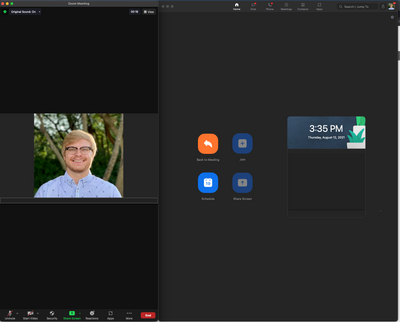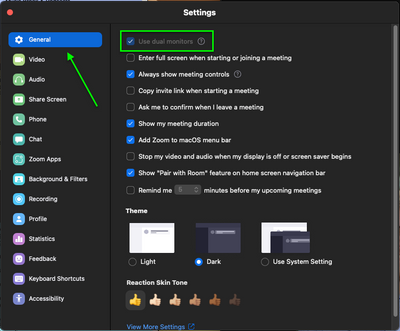Now LIVE! Check out the NEW Zoom Feature Request space to browse, vote, or create an idea to enhance your Zoom experience.
Explore Now-
Products
Empowering you to increase productivity, improve team effectiveness, and enhance skills.
Learn moreCommunication
Productivity
Apps & Integration
Employee Engagement
Customer Care
Sales
Developer Tools
- Solutions
By audience- Resources
Connect & learnHardware & servicesDownload the Zoom app
Keep your Zoom app up to date to access the latest features.
Download Center Download the Zoom appZoom Virtual Backgrounds
Download hi-res images and animations to elevate your next Zoom meeting.
Browse Backgrounds Zoom Virtual Backgrounds- Plans & Pricing
- Solutions
- Product Forums
AI Companion
Empowering you to increase productivity, improve team effectiveness, and enhance skills.
Zoom AI CompanionBusiness Services
- Event Forums
- Customer Success Forum
- Quick Links
- Subscribe to RSS Feed
- Mark Topic as New
- Mark Topic as Read
- Float this Topic for Current User
- Bookmark
- Subscribe
- Mute
- Printer Friendly Page
- Mark as New
- Bookmark
- Subscribe
- Mute
- Subscribe to RSS Feed
- Permalink
- Report Inappropriate Content
2021-08-12 01:10 PM
I'm having an issue disabling that "extra" window that shows up on every meeting. I turned it on once to try it out to see if I liked it and now I can't get it off. The tic box is unchecked so I don't know what the deal is. 🤷🏻♀️
Solved! Go to Solution.
- Mark as New
- Bookmark
- Subscribe
- Mute
- Subscribe to RSS Feed
- Permalink
- Report Inappropriate Content
2021-08-12 01:50 PM
Hey @muellerjes, when you mean that 'extra' window are you referring to the Meeting window while in-meeting and the Zoom Window showing Chat, Phone, Meetings, etc.? Here is what I am referring to ⤵️
Or are you experiencing the 'Dual Monitor' view, which will show participants video and screen share content in two windows. You can uncheck this in the Zoom desktop client settings under 'General' ⤵️
The setting 'Show Zoom Windows while Screen Sharing' is if you were screen-sharing content, you can either enable this, whereas participants will see your Zoom Windows (Meeting Window and/or Client window). If disabled, while screen sharing, participants will not be able to see your Zoom Windows (Meeting Window and/or Client window).
I hope this helps! Let me know if you need more information or how I can provide you with further assistance on your question!
Zoom Community Moderator
he/him/his
Have you heard about Zoom AI Companion? ➡️ Check it out!
- Mark as New
- Bookmark
- Subscribe
- Mute
- Subscribe to RSS Feed
- Permalink
- Report Inappropriate Content
2021-08-12 01:50 PM
Hey @muellerjes, when you mean that 'extra' window are you referring to the Meeting window while in-meeting and the Zoom Window showing Chat, Phone, Meetings, etc.? Here is what I am referring to ⤵️
Or are you experiencing the 'Dual Monitor' view, which will show participants video and screen share content in two windows. You can uncheck this in the Zoom desktop client settings under 'General' ⤵️
The setting 'Show Zoom Windows while Screen Sharing' is if you were screen-sharing content, you can either enable this, whereas participants will see your Zoom Windows (Meeting Window and/or Client window). If disabled, while screen sharing, participants will not be able to see your Zoom Windows (Meeting Window and/or Client window).
I hope this helps! Let me know if you need more information or how I can provide you with further assistance on your question!
Zoom Community Moderator
he/him/his
Have you heard about Zoom AI Companion? ➡️ Check it out!
- Mark as New
- Bookmark
- Subscribe
- Mute
- Subscribe to RSS Feed
- Permalink
- Report Inappropriate Content
2021-08-12 01:53 PM
That's probably it!!! I'm on a meeting right now so will check it out when I'm off. TY!!!!!!