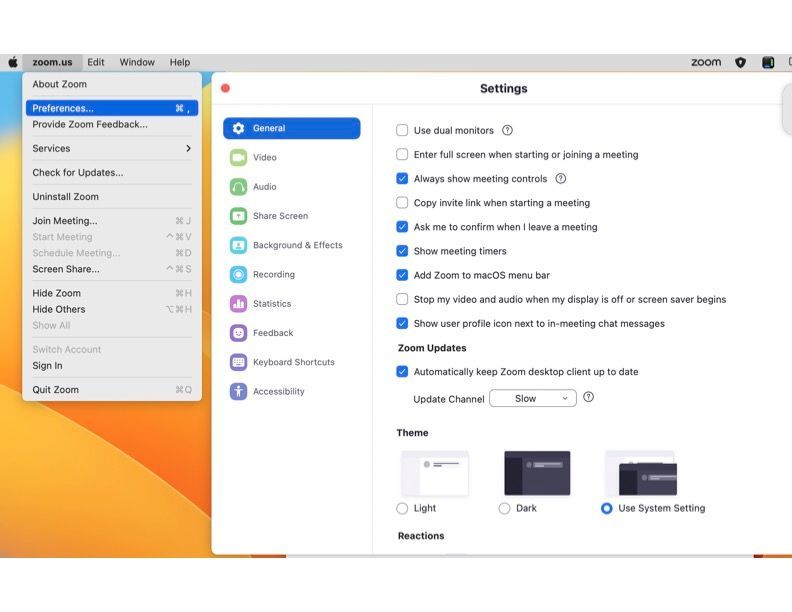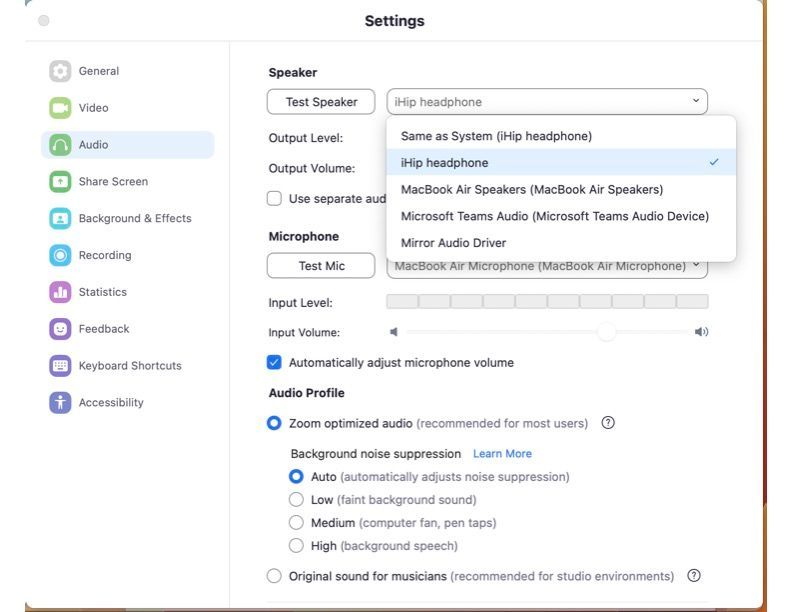Now LIVE! Check out the NEW Zoom Feature Request space to browse, vote, or create an idea to enhance your Zoom experience.
Explore Now-
Products
Empowering you to increase productivity, improve team effectiveness, and enhance skills.
Learn moreCommunication
Productivity
Apps & Integration
Employee Engagement
Customer Care
Sales
Developer Tools
- Solutions
By audience- Resources
Connect & learnHardware & servicesDownload the Zoom app
Keep your Zoom app up to date to access the latest features.
Download Center Download the Zoom appZoom Virtual Backgrounds
Download hi-res images and animations to elevate your next Zoom meeting.
Browse Backgrounds Zoom Virtual Backgrounds- Plans & Pricing
- Solutions
- Product Forums
AI Companion
Empowering you to increase productivity, improve team effectiveness, and enhance skills.
Zoom AI CompanionBusiness Services
- Event Forums
- Customer Success Forum
- Quick Links
- Subscribe to RSS Feed
- Mark Topic as New
- Mark Topic as Read
- Float this Topic for Current User
- Bookmark
- Subscribe
- Mute
- Printer Friendly Page
Bluetooth Headphones Stopped Working w Zoom - Other Apps OK
- Mark as New
- Bookmark
- Subscribe
- Mute
- Subscribe to RSS Feed
- Permalink
- Report Inappropriate Content
2022-08-12 07:21 AM
My PowerBeats Pro have stopped working with Zoom. The headphones play sound from YouTube fine, but won't pick up audio (speaker or microphone) for Zoom meetings anymore. I have uninstalled and reinstalled them, uninstalled and reinstalled Zoom. No luck. An older version of the PowerBeats Pro work, but not the newer ones I have been using for months with Zoom. I've tried all the troubleshooting things I have been able to find, but no luck. I'm running Windows 11 on an Asus laptop.
- Mark as New
- Bookmark
- Subscribe
- Mute
- Subscribe to RSS Feed
- Permalink
- Report Inappropriate Content
2022-08-16 01:51 PM
My Motorola Whisper headset stopped working out of the blue yesterday on Zoom with Windows 11. They work with everything else including Teams, Youtube etc. The microphone on the Whisper works with Zoom, but not the sound part. I tried updating to the latest version but nothing. It actually feels like a recent Zoom or Windows upgrade caused this. I have been using them on Zoom for the past 3-4 years flawlessly and have spent about 8 hours trying to resolve this including unchecking Handsfree Telephony or Audio sink - both of which cause either the microphone or sound in the Whisper headset to stop working which is pointless (Handsfree Telephony unchecked makes it use the laptop microphone and the bluetooth sound works again, Audio Sink unchecking makes it use the bluetooth microphone and the sound stops working.) Teams still works fine! I have the latest 64 bit version as of yesterday 8/16.
- Mark as New
- Bookmark
- Subscribe
- Mute
- Subscribe to RSS Feed
- Permalink
- Report Inappropriate Content
2022-08-21 04:20 PM
So what is being done for windows 11 compatibility for wireless speakers and video to keep them from dropping out? This is a resent problem after 4 years of no sound connectivity issues, very annoying for my business!
- Mark as New
- Bookmark
- Subscribe
- Mute
- Subscribe to RSS Feed
- Permalink
- Report Inappropriate Content
2022-10-19 06:55 AM
I have the same problem, I dont see any support from zoom at all in any of the similar threads.
- Mark as New
- Bookmark
- Subscribe
- Mute
- Subscribe to RSS Feed
- Permalink
- Report Inappropriate Content
2023-04-22 09:29 AM
I have a Macbook, not sure what this may look like on a windows machine. On the Mac choose zoom preferences and the following screen should show up.