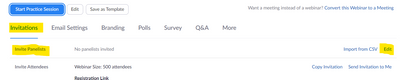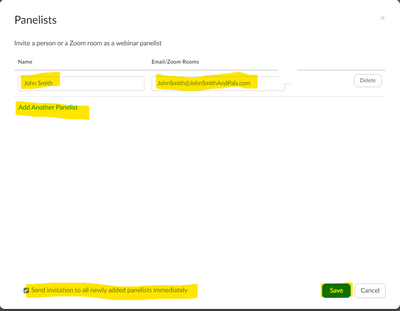Now LIVE! Check out the NEW Zoom Feature Request space to browse, vote, or create an idea to enhance your Zoom experience.
Explore Now-
Products
Empowering you to increase productivity, improve team effectiveness, and enhance skills.
Learn moreCommunication
Productivity
Apps & Integration
Employee Engagement
Customer Care
Sales
Developer Tools
- Solutions
By audience- Resources
Connect & learnHardware & servicesDownload the Zoom app
Keep your Zoom app up to date to access the latest features.
Download Center Download the Zoom appZoom Virtual Backgrounds
Download hi-res images and animations to elevate your next Zoom meeting.
Browse Backgrounds Zoom Virtual Backgrounds- Plans & Pricing
- Solutions
- Product Forums
AI Companion
Empowering you to increase productivity, improve team effectiveness, and enhance skills.
Zoom AI CompanionBusiness Services
- Event Forums
- Customer Success Forum
- Quick Links
- Subscribe to RSS Feed
- Mark Topic as New
- Mark Topic as Read
- Float this Topic for Current User
- Bookmark
- Subscribe
- Mute
- Printer Friendly Page
Allow specific attendees not to have to register? Is it possible?
- Mark as New
- Bookmark
- Subscribe
- Mute
- Subscribe to RSS Feed
- Permalink
- Report Inappropriate Content
2022-10-05 08:57 AM
I have a meeting scheduled that must require registration for most attendees. However, there will be some presenters that I want to be able to just send a join link to without them having to go through the hassle of registering first. I can't find a way to make this happen. Is this possible or is there a workaround?
Many thanks for any help!
- Mark as New
- Bookmark
- Subscribe
- Mute
- Subscribe to RSS Feed
- Permalink
- Report Inappropriate Content
2022-10-06 09:35 AM - edited 2022-10-06 09:43 AM
Hi, @Sourismom,
Plenty of ways to do things on Zoom... some I'd recommend, others I wouldn't.
Okay I think I misread your Email and thought you were doing a Webinar... but sounds like you're doing a meeting.
For a meeting, you can send them the short-form Join link: us02web.zoom.us/j/111222333444 with the meeting ID at the end. If you enable Passcodes, you'll also need to embed that in the URL. TRY IT IN ADVANCE to make sure it will work. Unfortunately, there's no way to register them yourself, without going through the normal registration screen, which is a pain.
Just in case you decide on a Webinar, I'll leave this in...
FOR A WEBINAR
Not having them registered at all and sending them a generic Join URL makes it easy for them. Assuming you've checked "Registration Required", all of the links you'll get from Zoom will have the form of:
us02web.zoom.us/webinar/register/abcdefghijklmnop12345
They'll be stuck registering, and that will only get them into the attendee view... not the panelist view.
The better thing to do is to use the Panelist Invitation at the bottom of the web-based Webinar screen:
Clicking Edit (far right) brings you this screen:
You can see I've entered one panelist, and the box at the bottom is checked by default and will send the panelist their personalized link to get directly into the Panelist area. Be sure to mention to them all, in your prep emails, not to share that Join link with anyone!! Why? Because everyone that joins with that link will show up as John Smith -- what you type into the Name field will become their display name in the Webinar!
What I like to do is resend the Panelists the Join link the morning of the webinar. Go to the Panelist Invitation area, click Edit (far right), and see this:
If you have multiple panelists, click the RESEND button for each one, and Zoom will send another Panelist Invitation with their personal Join link embedded in it.
That's what I'd recommend... and it's what I do when I produce webinars for others.
Ray - Need cost-effective Zoom Events Help? Visit Z-SPAN.com.
Please click Accept As Solution if this helped you !
- Mark as New
- Bookmark
- Subscribe
- Mute
- Subscribe to RSS Feed
- Permalink
- Report Inappropriate Content
2022-10-07 09:17 AM
Thank you, Ray, I really appreciate the detailed answer. It is a meeting -- we don't have webinar capability. I tried testing the short-form meeting link as you suggested, but it still required registration.