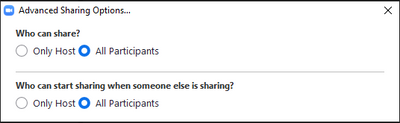Now LIVE! Check out the NEW Zoom Feature Request space to browse, vote, or create an idea to enhance your Zoom experience.
Explore Now-
Products
Empowering you to increase productivity, improve team effectiveness, and enhance skills.
Learn moreCommunication
Productivity
Apps & Integration
Employee Engagement
Customer Care
Sales
Developer Tools
- Solutions
By audience- Resources
Connect & learnHardware & servicesDownload the Zoom app
Keep your Zoom app up to date to access the latest features.
Download Center Download the Zoom appZoom Virtual Backgrounds
Download hi-res images and animations to elevate your next Zoom meeting.
Browse Backgrounds Zoom Virtual Backgrounds- Plans & Pricing
- Solutions
- Product Forums
AI Companion
Empowering you to increase productivity, improve team effectiveness, and enhance skills.
Zoom AI CompanionBusiness Services
- Event Forums
- Customer Success Forum
- Quick Links
- Subscribe to RSS Feed
- Mark Topic as New
- Mark Topic as Read
- Float this Topic for Current User
- Bookmark
- Subscribe
- Mute
- Printer Friendly Page
- Mark as New
- Bookmark
- Subscribe
- Mute
- Subscribe to RSS Feed
- Permalink
- Report Inappropriate Content
2021-10-22 10:38 AM
We are unable to get all participants on the call to share their screen together on the same call. It only allows one person at a time to share their screen. The option is turned on to have all participants to share their screen and to share screen while someone else is sharing screen but it still doesn't allow more than one person to share screen at the same time in our meetings.
Any thoughts on how to resolve this?
Solved! Go to Solution.
- Mark as New
- Bookmark
- Subscribe
- Mute
- Subscribe to RSS Feed
- Permalink
- Report Inappropriate Content
2021-10-22 11:18 AM
It is possible to have multiple participants sharing at once, but its not on by default and won't work for participants joined on the mobile app. This article has info about how to enable and use this feature: https://support.zoom.us/hc/en-us/articles/115000424286
- Mark as New
- Bookmark
- Subscribe
- Mute
- Subscribe to RSS Feed
- Permalink
- Report Inappropriate Content
2021-10-22 01:16 PM
I did a few test and the only way I could replicate your issue is by having Remote Support enabled in my Settings page. As the Prerequisites state, this must be off for the host.
- Mark as New
- Bookmark
- Subscribe
- Mute
- Subscribe to RSS Feed
- Permalink
- Report Inappropriate Content
2021-10-22 11:18 AM
It is possible to have multiple participants sharing at once, but its not on by default and won't work for participants joined on the mobile app. This article has info about how to enable and use this feature: https://support.zoom.us/hc/en-us/articles/115000424286
- Mark as New
- Bookmark
- Subscribe
- Mute
- Subscribe to RSS Feed
- Permalink
- Report Inappropriate Content
2021-10-22 01:07 PM
Thanks for the reply. I saw that link but it didnt help me.
I noticed on this video an option I do not have on my ZOOM and I dont know why. think, this is the cause of my issue:
Search Youtube and they show us how to do it, but it seems that an option they have we do not have and I dont know why. We have a paid subscription for ZOOM.
Here is the link: https://www.youtube.com/watch?v=lgM6b0pBijY&t=189s
- In the video above, at 0.50 seconds they showed some options. We do NOT have the 2nd option to select on our zoom and I dont know why. I think this is what is causing the issue because a little further int he video at 0.59 seconds he talks about 2 options and agent we do not see the 2nd option about multiple share. We only see the 1st option and I do not know why.
- Mark as New
- Bookmark
- Subscribe
- Mute
- Subscribe to RSS Feed
- Permalink
- Report Inappropriate Content
2021-10-22 01:08 PM
Here is a screen shop of the only options we have which is not the same as the Youtube video:
- Mark as New
- Bookmark
- Subscribe
- Mute
- Subscribe to RSS Feed
- Permalink
- Report Inappropriate Content
2021-10-22 01:16 PM
I did a few test and the only way I could replicate your issue is by having Remote Support enabled in my Settings page. As the Prerequisites state, this must be off for the host.