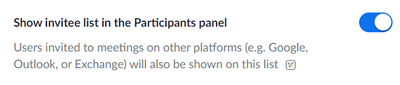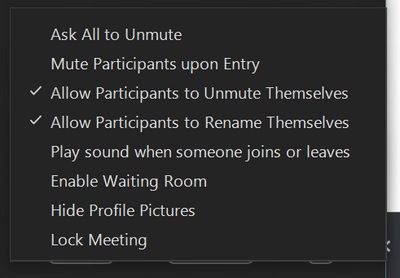Now LIVE! Check out the NEW Zoom Feature Request space to browse, vote, or create an idea to enhance your Zoom experience.
Explore Now-
Products
Empowering you to increase productivity, improve team effectiveness, and enhance skills.
Learn moreCommunication
Productivity
Apps & Integration
Employee Engagement
Customer Care
Sales
Developer Tools
- Solutions
By audience- Resources
Connect & learnHardware & servicesDownload the Zoom app
Keep your Zoom app up to date to access the latest features.
Download Center Download the Zoom appZoom Virtual Backgrounds
Download hi-res images and animations to elevate your next Zoom meeting.
Browse Backgrounds Zoom Virtual Backgrounds- Plans & Pricing
- Solutions
- Product Forums
AI Companion
Empowering you to increase productivity, improve team effectiveness, and enhance skills.
Zoom AI CompanionBusiness Services
- Event Forums
- Customer Success Forum
- Quick Links
- Zoom
- Products
- Marketplace
- Re: Is there a Quorum app for Zoom?
- Subscribe to RSS Feed
- Mark Topic as New
- Mark Topic as Read
- Float this Topic for Current User
- Bookmark
- Subscribe
- Mute
- Printer Friendly Page
- Zoom Phone in Phone System
- Need all licensed users in a group to be able to start a Zoom meeting in Meetings
- How to add Account Name in contact/lead search bar in Salesforce Zoom Phone Widget? in Phone System
- Exporting survey results in Meetings
- Information on Setting Up a Zoom Event in Events and Webinars
Is there a Quorum app for Zoom?
- Mark as New
- Bookmark
- Subscribe
- Mute
- Subscribe to RSS Feed
- Permalink
- Report Inappropriate Content
2022-10-03 10:53 AM
Been looking around a bit for an app that does this, but I haven't found anything, figured I'd post here and see if anyone has an answer.
I'm looking for an app that tells me when everyone who was invited to the meeting is in the meeting.
We have a lot of meetings through zoom with a different groups of people. As people filter in, it's unclear if we're "all in" or not and can get started. Generally, we have to go check the invite list in Outlook and make sure no one is absent. Often this takes time out of the start of the meeting that we could use to actually start the meeting.
So, if there was an app we could install that just tells us if the people who were invited were in the meeting, that would help. Not sure if something like that exists.
Thank to anyone who helps out.
- Mark as New
- Bookmark
- Subscribe
- Mute
- Subscribe to RSS Feed
- Permalink
- Report Inappropriate Content
2022-10-03 11:16 AM
Hi @GameDesignerJoe
Have you looked at the feature available for checking who was invited to a meeting, their RSVP, and calling them into the meeting? This is something that released earlier this year, but has likely been missed by many. You can read more here: https://support.zoom.us/hc/en-us/articles/4409428659725-Viewing-participant-attendance-status-in-a-m...
Hope that helps and please make sure to mark the solution as accepted if this information is what you needed.
- Mark as New
- Bookmark
- Subscribe
- Mute
- Subscribe to RSS Feed
- Permalink
- Report Inappropriate Content
2022-10-03 12:10 PM
Bort, thanks for the fast response. The link you sent out is pretty much what I'm looking for.
Sadly, it's not working for me for some reason. I don't see the option in the participants panel. This is likely now a tech support question and not a 'does this exist question' but just in case I'll outline what I did here in case there's an easy fix that I missed.
I made sure I was up to date on zoom (running 5.11.)
I insured that this setting was enabled (It was already enabled when I checked).
I made a meeting with two coworkers through Outlook, got them both to accept the meeting, but not join it.
I joined the meeting through the PC client (that looked like the only way this would work).
Selected the Participants button then went to the "..." to find the "Show Not Joined Participant" However, there wasn't an option listed there.
So, not sure what to do from here. I'm going to try some standards of rebooting, log in and back out again, maybe get someone else to try it, but I'm not hopeful this feature will show up.
I'll keep poking.
- Mark as New
- Bookmark
- Subscribe
- Mute
- Subscribe to RSS Feed
- Permalink
- Report Inappropriate Content
2022-10-03 01:27 PM
Hi @GameDesignerJoe
Do you have your Outlook calendar integrated with Zoom? That seems like the most likely reason the feature is not showing up in that case.
- Mark as New
- Bookmark
- Subscribe
- Mute
- Subscribe to RSS Feed
- Permalink
- Report Inappropriate Content
2022-10-03 05:10 PM
Yeah, that is likely what's going on here. I thought it might be that I tried to make the meeting too quickly. It says that you have to use the PC client to join the meeting and it has to be at least an hour after you schedule the meeting, but that didn't change anything.
More than likely it's that. I'll need to talk to our admin to see about getting that turned on. Thanks again.