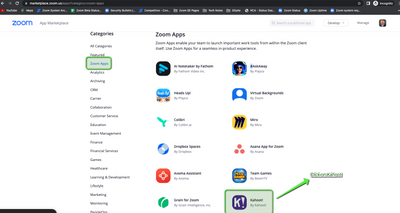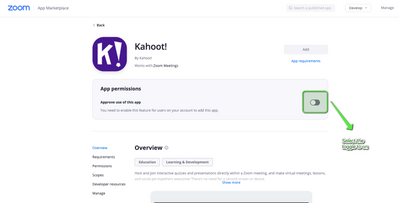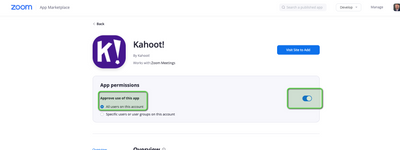Discover Zoom success stories and upcoming events! Explore our Customer Success Forum & Events page.
Visit Now-
Products
Empowering you to increase productivity, improve team effectiveness, and enhance skills.
Learn moreCommunication
Productivity
Apps & Integration
Employee Engagement
Customer Care
Sales
Developer Tools
- Solutions
By audience- Resources
Connect & learnHardware & servicesDownload the Zoom app
Keep your Zoom app up to date to access the latest features.
Download Center Download the Zoom appZoom Virtual Backgrounds
Download hi-res images and animations to elevate your next Zoom meeting.
Browse Backgrounds Zoom Virtual Backgrounds- Plans & Pricing
- Solutions
- Product Forums
AI Companion
Empowering you to increase productivity, improve team effectiveness, and enhance skills.
Zoom AI CompanionBusiness Services
- Event Forums
- Customer Success Forum
- Quick Links
- Zoom
- Products
- Marketplace
- Added apps don't show under My Apps - Who is the A...
- Subscribe to RSS Feed
- Mark Topic as New
- Mark Topic as Read
- Float this Topic for Current User
- Bookmark
- Subscribe
- Mute
- Printer Friendly Page
- Schedule a meeting using someone else's ID so I can host his meetings when needed in Meetings
- Meetings in Meetings
- Have Zoom invite, need to find which account generated invite in Meetings
- Do I need a business account to enable Q&A? in Meetings
- Convert Zoom mass deployment to Standard Deployment in Meetings
Added apps don't show under My Apps - Who is the Admin of my account needed for approving added apps
- Mark as New
- Bookmark
- Subscribe
- Mute
- Subscribe to RSS Feed
- Permalink
- Report Inappropriate Content
2022-01-23 11:08 AM
I am using my own paid zoom account but when trying to add apps (Kahoot and others) I need to click the pre approval button and thus approval from my "admin". Who is that admin?
The added app does not show under My apps.
I can open Kahoot in Zoom after having selected it from the list of apps.
However, when starting the Kahoot it is not automatically shared with the Zoom participants as the instructions promise.
I wonder whether this problem starts that the app is not under My Apps.
When opening the Zoom App Marketplace, the page is caught up in a loop and does not get out or does anythings.
Any ideas? Many thanks!!
- Mark as New
- Bookmark
- Subscribe
- Mute
- Subscribe to RSS Feed
- Permalink
- Report Inappropriate Content
2022-01-27 03:00 PM
Hello Carsten -
If you are using your own paid account, you are the admin. I'm attaching a support article that will walk you through getting started with Zoom Apps and hopefully put you in a happier spot when the need arises to use them.
https://support.zoom.us/hc/en-us/articles/360061554732-Getting-started-with-Zoom-Apps-.
I will show you from the marketplace where to go so that you can pre-approve the apps then install them in your client when the need comes to use the application in the meetings experience.
Let us know if you need additional help.
Gregg Glowinski