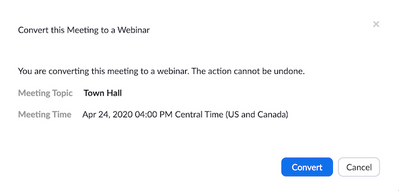Now LIVE! Check out the NEW Zoom Feature Request space to browse, vote, or create an idea to enhance your Zoom experience.
Explore Now-
Products
Empowering you to increase productivity, improve team effectiveness, and enhance skills.
Learn moreCommunication
Productivity
Apps & Integration
Employee Engagement
Customer Care
Sales
Developer Tools
- Solutions
By audience- Resources
Connect & learnHardware & servicesDownload the Zoom app
Keep your Zoom app up to date to access the latest features.
Download Center Download the Zoom appZoom Virtual Backgrounds
Download hi-res images and animations to elevate your next Zoom meeting.
Browse Backgrounds Zoom Virtual Backgrounds- Plans & Pricing
- Solutions
- Product Forums
AI Companion
Empowering you to increase productivity, improve team effectiveness, and enhance skills.
Zoom AI CompanionBusiness Services
- Event Forums
- Customer Success Forum
- Quick Links
- Zoom
- Products
- Events and Webinars
- change a meeting into a webinar
- Subscribe to RSS Feed
- Mark Topic as New
- Mark Topic as Read
- Float this Topic for Current User
- Bookmark
- Subscribe
- Mute
- Printer Friendly Page
- Change Host for a Future Meeting in Meetings
- how long will the zoom webinar registration link be valid in Events and Webinars
- Is it possible to have a Zoom Event webinar going on at the same time as a normal meeting? in Meetings
- Urgent! Can I convert a Meeting to Webinar with the same link for registrants? in Events and Webinars
- Audio slider controls SYSTEM audio. WHY? in Meetings
- Mark as New
- Bookmark
- Subscribe
- Mute
- Subscribe to RSS Feed
- Permalink
- Report Inappropriate Content
2022-01-10 02:13 AM
Hello,
We have created a meeting but it seems that a webinar could be a better idea.
So, is it possible to change a meeting into a webinar?
Thanks!
Solved! Go to Solution.
- Mark as New
- Bookmark
- Subscribe
- Mute
- Subscribe to RSS Feed
- Permalink
- Report Inappropriate Content
2022-01-10 06:42 AM
Hello!
Here's the process to convert a meeting to a webinar: https://support.zoom.us/hc/en-us/articles/360042761551-Converting-meetings-and-webinars
- Sign in to the Zoom web portal.
- In the navigation panel, click Meetings.
- Click the name of the meeting you would like to convert to a webinar.
- To the right of the Start and Edit buttons, click Convert this Meeting to a Webinar.
- Confirm that you want to convert this meeting to a webinar by clicking Convert.
Hope that helps and please make sure to mark the solution as accepted if this information is what you needed.
Thanks! Rick
- Mark as New
- Bookmark
- Subscribe
- Mute
- Subscribe to RSS Feed
- Permalink
- Report Inappropriate Content
2022-01-10 06:42 AM
Hello!
Here's the process to convert a meeting to a webinar: https://support.zoom.us/hc/en-us/articles/360042761551-Converting-meetings-and-webinars
- Sign in to the Zoom web portal.
- In the navigation panel, click Meetings.
- Click the name of the meeting you would like to convert to a webinar.
- To the right of the Start and Edit buttons, click Convert this Meeting to a Webinar.
- Confirm that you want to convert this meeting to a webinar by clicking Convert.
Hope that helps and please make sure to mark the solution as accepted if this information is what you needed.
Thanks! Rick
- Mark as New
- Bookmark
- Subscribe
- Mute
- Subscribe to RSS Feed
- Permalink
- Report Inappropriate Content
2022-04-19 09:29 AM
What if the Convert option isn't there? I see start edit delete. Is there a setting I should change in the background? (I have a meeting and webinar license for 500)