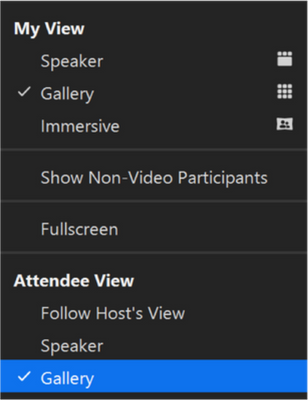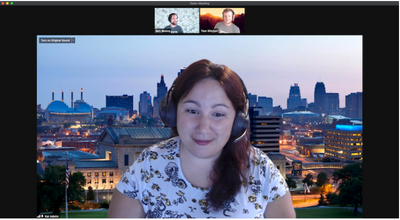Now LIVE! Check out the NEW Zoom Feature Request space to browse, vote, or create an idea to enhance your Zoom experience.
Explore Now-
Products
Empowering you to increase productivity, improve team effectiveness, and enhance skills.
Learn moreCommunication
Productivity
Apps & Integration
Employee Engagement
Customer Care
Sales
Developer Tools
- Solutions
By audience- Resources
Connect & learnHardware & servicesDownload the Zoom app
Keep your Zoom app up to date to access the latest features.
Download Center Download the Zoom appZoom Virtual Backgrounds
Download hi-res images and animations to elevate your next Zoom meeting.
Browse Backgrounds Zoom Virtual Backgrounds- Plans & Pricing
- Solutions
- Product Forums
AI Companion
Empowering you to increase productivity, improve team effectiveness, and enhance skills.
Zoom AI CompanionBusiness Services
- Event Forums
- Customer Success Forum
- Quick Links
- Zoom
- Products
- Events and Webinars
- Re: Zoom webinar speaker view for attendees
- Subscribe to RSS Feed
- Mark Topic as New
- Mark Topic as Read
- Float this Topic for Current User
- Bookmark
- Subscribe
- Mute
- Printer Friendly Page
- Adding speakers to an already created webinar in Events and Webinars
- Alertness checks for continuing education credit in Events and Webinars
- Urgent! Can I convert a Meeting to Webinar with the same link for registrants? in Events and Webinars
- Enable HD videos for attendees in Events and Webinars
- Add webinar attendees to my newsletter? in Events and Webinars
Zoom webinar speaker view for attendees
- Mark as New
- Bookmark
- Subscribe
- Mute
- Subscribe to RSS Feed
- Permalink
- Report Inappropriate Content
2022-03-17 07:32 AM - edited 2022-03-17 07:52 AM
Hi,
I just had a webinar session. I had 4-5 panellists in the session so I expect our attendees to see as if the "Active Speaker View" in the zoom meeting such that The Active Speaker in the biggest window with smaller windows of other speakers on the top. So I set the Attendees View as Speaker View.
But when I cross checked my attendees login from my iPad and Mac, the Speaker View only show the single speaker in the whole screen.
Did I set it up wrongly? I could not find any clue.
Edit: Quoting Managing attendees and panelists in a webinar - Attendee view controls
- Speaker: Speaker view switches between the active speakers in the webinar, with other video panelists above the active speaker when not speaking.
- Mark as New
- Bookmark
- Subscribe
- Mute
- Subscribe to RSS Feed
- Permalink
- Report Inappropriate Content
2022-03-17 07:44 AM
Hi,
In the top right corner under ''View'' drop down menu, the host can decide the view he will see, and the participants view:
Alex
- Mark as New
- Bookmark
- Subscribe
- Mute
- Subscribe to RSS Feed
- Permalink
- Report Inappropriate Content
2022-03-17 07:46 AM
Sorry unfortunately not... I am not talking about Gallery view...
- Mark as New
- Bookmark
- Subscribe
- Mute
- Subscribe to RSS Feed
- Permalink
- Report Inappropriate Content
2022-03-17 08:01 AM
I am not talking about gallery view in particular either. I'm just showing that you can choose between 3 different views for the participants, you choose what you want them to see between Follow host, Speaker and Gallery, and that is what they will see.
If speaker view is selected, the participants should see as you do:
- Speaker: Speaker view switches between the active speakers in the webinar, with other video panelists above the active speaker when not speaking.
Managing attendees and panelists in a webinar – Zoom Support
The view could have been a little bit different if you tried to connect with an iPad.
Alex
- Mark as New
- Bookmark
- Subscribe
- Mute
- Subscribe to RSS Feed
- Permalink
- Report Inappropriate Content
2022-03-17 07:04 PM
Alex,
Thx for following up with me. I just checked with other attendees who used PC based zoom app. They also saw the same single speaker view...
- Mark as New
- Bookmark
- Subscribe
- Mute
- Subscribe to RSS Feed
- Permalink
- Report Inappropriate Content
2023-04-05 12:18 AM
would be good to have an answer to this as I'm abut to start a webinar...
- Mark as New
- Bookmark
- Subscribe
- Mute
- Subscribe to RSS Feed
- Permalink
- Report Inappropriate Content
2023-04-05 05:36 AM
Speaker view should be the person talking in a large window and all other panelists with camera open on top in smaller windows:
- Mark as New
- Bookmark
- Subscribe
- Mute
- Subscribe to RSS Feed
- Permalink
- Report Inappropriate Content
2023-05-15 03:25 AM
Hello
the view you attached can be displayed only by a panelist.
The attendee cannot have the view option. It is either the active speaker or gallery.
Unless there is an option somewhere for the attendee to set the view.