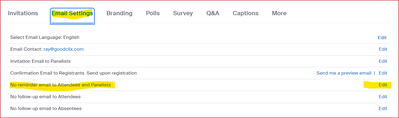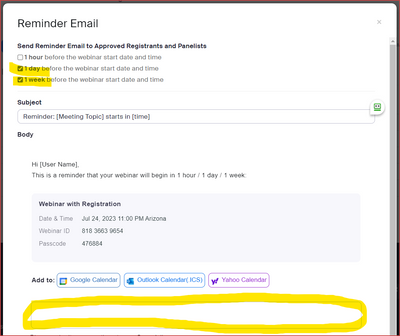Now LIVE! Check out the NEW Zoom Feature Request space to browse, vote, or create an idea to enhance your Zoom experience.
Explore Now-
Products
Empowering you to increase productivity, improve team effectiveness, and enhance skills.
Learn moreCommunication
Productivity
Apps & Integration
Employee Engagement
Customer Care
Sales
Developer Tools
- Solutions
By audience- Resources
Connect & learnHardware & servicesDownload the Zoom app
Keep your Zoom app up to date to access the latest features.
Download Center Download the Zoom appZoom Virtual Backgrounds
Download hi-res images and animations to elevate your next Zoom meeting.
Browse Backgrounds Zoom Virtual Backgrounds- Plans & Pricing
- Solutions
- Product Forums
AI Companion
Empowering you to increase productivity, improve team effectiveness, and enhance skills.
Zoom AI CompanionBusiness Services
- Event Forums
- Customer Success Forum
- Quick Links
- Zoom
- Products
- Events and Webinars
- Webinar link to join meeting where registration is...
- Subscribe to RSS Feed
- Mark Topic as New
- Mark Topic as Read
- Float this Topic for Current User
- Bookmark
- Subscribe
- Mute
- Printer Friendly Page
- Updates Not Working in Meetings
- Saving zoom template with custom questions in Scheduler
- Poly "this room is not available" in Rooms and Workspaces
- how long will the zoom webinar registration link be valid in Events and Webinars
- Force Moving Participants between breakout rooms and main room in Meetings
Webinar link to join meeting where registration is required
- Mark as New
- Bookmark
- Subscribe
- Mute
- Subscribe to RSS Feed
- Permalink
- Report Inappropriate Content
2023-05-30 01:40 PM
Hi. I have an upcoming webinar scheduled where registration is required. I would like to send a separate email reminder with the zoom link that they click to join the webinar. Can you let me know how to find the zoom link for the webinar? (not the registration link- I want to send the link that they click to join)
When I'm in the webinar, the only thing that is showing that I can copy is the registration link.
Thanks.
- Topics:
-
Registration email
- Mark as New
- Bookmark
- Subscribe
- Mute
- Subscribe to RSS Feed
- Permalink
- Report Inappropriate Content
2023-07-24 07:46 PM
I'm hoping to perhaps revive your question by writing this response because I have the same question! Hopefully, someone here might help us both 🙂
- Mark as New
- Bookmark
- Subscribe
- Mute
- Subscribe to RSS Feed
- Permalink
- Report Inappropriate Content
2023-07-24 11:20 PM
Welcome to the Zoom Community, @EllenS777. Glad you brought this topic back to the top! Sorry for the delay in answering, @RetireCoach.
You just need to set up your Webinar to automatically send reminder emails. You have three choices: 1 week, 1 day, and/or 1hour before the scheduled time of the webinar -- your choice of any combination. I always use the 1 day and 1 hour reminders... and if registration starts WAY early, I do include the 1 week reminder. Here's how it works:
After creating the webinar with Registration required, to go the Email Settings tab in the section near the bottom, and look for the brief summary of Reminder options already enabled, which might look like this:
There, click the Edit button to the far right as highlighted, to see this dialog box, where I've just checked:
Here you can select which reminder periods you want. You can also include a brief instruction in the box I've highlighted in yellow. This is optional, but I often include some additional text here, depending on the need.
Click the blue Save button (way at the bottom), then see your Reminder note updated to reflect your new reminder settings:
Hopefully that helps!
Ray - Need cost-effective Zoom Events Help? Visit Z-SPAN.com.
Please click Accept As Solution if this helped you !