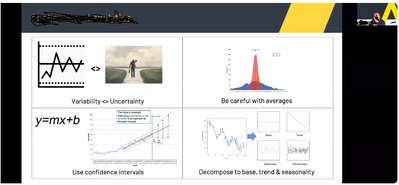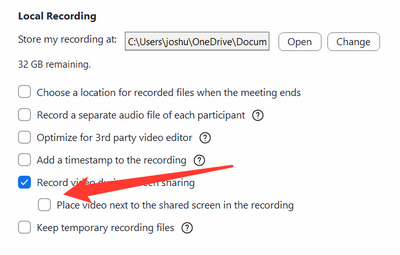Now LIVE! Check out the NEW Zoom Feature Request space to browse, vote, or create an idea to enhance your Zoom experience.
Explore Now-
Products
Empowering you to increase productivity, improve team effectiveness, and enhance skills.
Learn moreCommunication
Productivity
Apps & Integration
Employee Engagement
Customer Care
Sales
Developer Tools
- Solutions
By audience- Resources
Connect & learnHardware & servicesDownload the Zoom app
Keep your Zoom app up to date to access the latest features.
Download Center Download the Zoom appZoom Virtual Backgrounds
Download hi-res images and animations to elevate your next Zoom meeting.
Browse Backgrounds Zoom Virtual Backgrounds- Plans & Pricing
- Solutions
- Product Forums
AI Companion
Empowering you to increase productivity, improve team effectiveness, and enhance skills.
Zoom AI CompanionBusiness Services
- Event Forums
- Customer Success Forum
- Quick Links
- Zoom
- Products
- Events and Webinars
- Re: Recording webinar - Video overlays presentatio...
- Subscribe to RSS Feed
- Mark Topic as New
- Mark Topic as Read
- Float this Topic for Current User
- Bookmark
- Subscribe
- Mute
- Printer Friendly Page
- about my recording in Meetings
- How do you move the webcam location in a shared screen multi monitor recording? in Meetings
- Powerpoint with webcam overlay it works but not reproduced in the recording where the image is next in Meetings
- Unable to unmap esc hotkey, conflicts with windows in Meetings
- Local recording looking for double_click_to_convert02.zoom missing but it is not present in Meetings
Recording webinar - Video overlays presentation
- Mark as New
- Bookmark
- Subscribe
- Mute
- Subscribe to RSS Feed
- Permalink
- Report Inappropriate Content
2021-08-03 07:00 AM
All,
Would be amazing if you could help me with the following question. I want to have recording of my webinar but when I do a test recording the video is ON my presentation instead of next to my presentation. I tried already the gallery view and in my recoding settings all below options but nothing seems to help.
- Mark as New
- Bookmark
- Subscribe
- Mute
- Subscribe to RSS Feed
- Permalink
- Report Inappropriate Content
2021-08-03 10:50 AM
Hi Jozi,
Thank you for your question. If you choose "Record active speaker, gallery view, and shared screen separately", this will make it so that the video is separate and to the right of the screen share. Below the video will be chat messages if any were sent. For an example of how this recording layout will look, please see one of our recorded training sessions here.
Hope this helps!
- Mark as New
- Bookmark
- Subscribe
- Mute
- Subscribe to RSS Feed
- Permalink
- Report Inappropriate Content
2022-02-10 07:23 AM
I have the same problem. Does this solution give you separate recorded files on your computer for gallery and shared screen? I do not want to have more than one MP4 file per recording. Is there a better more current solution? Your website says it is recorded on the top right but that has not been my experience. Sounds like a bug to me.
- Mark as New
- Bookmark
- Subscribe
- Mute
- Subscribe to RSS Feed
- Permalink
- Report Inappropriate Content
2022-03-16 03:29 AM
This is great, thanks!!
I record in an auditorium whwere the speaker looks up to his/her upper towards the screen. Is there a way to record the webinar with the panelist video is in the lower left of the shared screen?
- Mark as New
- Bookmark
- Subscribe
- Mute
- Subscribe to RSS Feed
- Permalink
- Report Inappropriate Content
2021-08-03 01:12 PM
Thanks for your help!!
Before it was possible to get a recording like below, really simple I know:
But I am struggling to get this view
thanks
Joanne
- Mark as New
- Bookmark
- Subscribe
- Mute
- Subscribe to RSS Feed
- Permalink
- Report Inappropriate Content
2021-08-11 08:41 AM
Maybe try local recording. There is a setting for this that does not appear to exist for cloud recording. Attaching a screen shot.