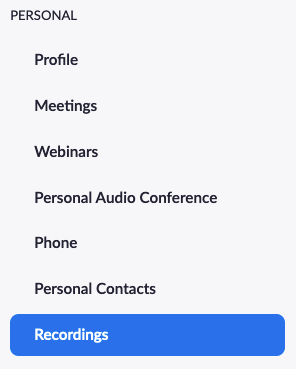Now LIVE! Check out the NEW Zoom Feature Request space to browse, vote, or create an idea to enhance your Zoom experience.
Explore Now-
Products
Empowering you to increase productivity, improve team effectiveness, and enhance skills.
Learn moreCommunication
Productivity
Apps & Integration
Employee Engagement
Customer Care
Sales
Developer Tools
- Solutions
By audience- Resources
Connect & learnHardware & servicesDownload the Zoom app
Keep your Zoom app up to date to access the latest features.
Download Center Download the Zoom appZoom Virtual Backgrounds
Download hi-res images and animations to elevate your next Zoom meeting.
Browse Backgrounds Zoom Virtual Backgrounds- Plans & Pricing
- Solutions
- Product Forums
AI Companion
Empowering you to increase productivity, improve team effectiveness, and enhance skills.
Zoom AI CompanionBusiness Services
- Event Forums
- Customer Success Forum
- Quick Links
- Zoom
- Products
- Events and Webinars
- Lost video content
- Subscribe to RSS Feed
- Mark Topic as New
- Mark Topic as Read
- Float this Topic for Current User
- Bookmark
- Subscribe
- Mute
- Printer Friendly Page
- Meta Quest 3 Woes: Vanishing Sounds and Video in Horizon Workrooms in Meetings
- gesture recognition and thumbs up WILL NOT GO AWAY in Meetings
- Can an admin concentrate on one person in a recording? in Meetings
- Zoom market place app review submission in Marketplace
- Waiting Room Video Doesn't Always Work in Meetings
Lost video content
- Mark as New
- Bookmark
- Subscribe
- Mute
- Subscribe to RSS Feed
- Permalink
- Report Inappropriate Content
2022-01-30 09:40 PM
I am teaching as a guest lecturer at another institution and was prompted to switch my account. Foolishly I didn't read the fine print and all my video content (about 20 one-hour long videos) were transferred to the new account. Neither institution can now access the videos. I don't want to have to redo then all and they must be in the cloud somewhere. Can anyone help me recover them?
- Mark as New
- Bookmark
- Subscribe
- Mute
- Subscribe to RSS Feed
- Permalink
- Report Inappropriate Content
2022-01-30 09:50 PM
Hi @ thank you for your post here on the Zoom Community! If these were cloud recordings they should have transferred with you. If you sign into https://zoom.us (or you may have a new link to sign into but try that one first), in the Personal section there should be a "Recordings" tab you can click on the left. Click on that button and you should see your recordings.
If this has answered your question to your satisfaction, please click the "Accept as Solution" button below but if not please reply and we can continue the discussion. Thank you!
- Mark as New
- Bookmark
- Subscribe
- Mute
- Subscribe to RSS Feed
- Permalink
- Report Inappropriate Content
2022-01-30 10:04 PM
Thanks. I looked there. There were no recordings under cloud recordings. There are some under Local Recordings but when I tried to open them I get, 'You must sign in with the same Zoom account on the web to open this link' and Error code: 124. Just to fill you in bit more, I had all my recordings in the cloud through my institutional account. I switched accounts to another institution to teach a course as a guest lecturer. I didn't read the small print about the transferal of all content to the new account. I raised this with both institutions and the guest school said they had no access to the videos and then cancel my account with them. My regular institution reset my account but it doesn't appear to have recovered the video files. The prospect of redoing them all (interviews with global scholars who generously gave their time) for this semester's offering of the course is disheartening to say the least.
- Mark as New
- Bookmark
- Subscribe
- Mute
- Subscribe to RSS Feed
- Permalink
- Report Inappropriate Content
2022-01-31 10:03 AM
Hi there, to help bring the quickest resolution to this I believe we need to open a support case for you so that someone can reach out and dig deeper to help find your recordings and get things back on track. I requested a support case be opened for you and one has, you should be seeing a notification in your email. If you could respond back there to the support agent and provide as many details as possible, that will be the next step!
I know this hasn't "fixed" the issue per se but if you have found this post helpful, please feel free to click "Accept as Solution" below. Others will still be able to add to this posting. Thanks!