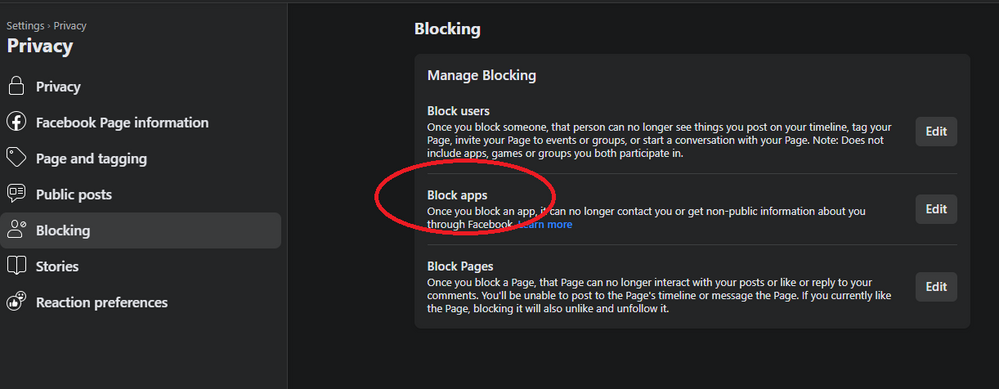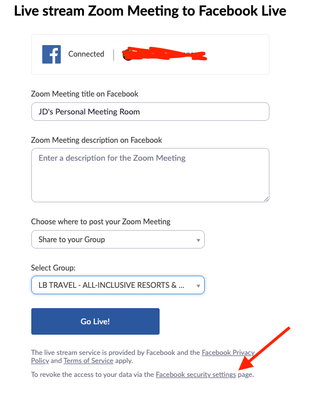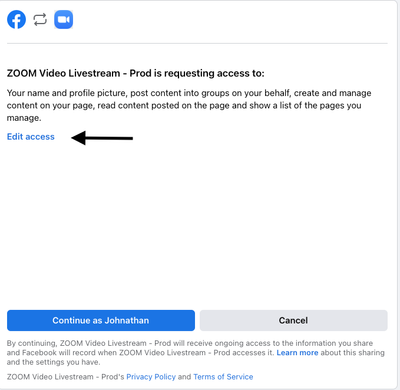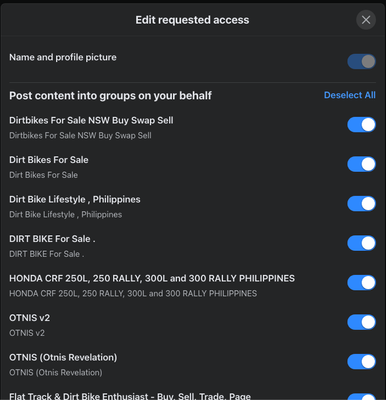Now LIVE! Check out the NEW Zoom Feature Request space to browse, vote, or create an idea to enhance your Zoom experience.
Explore Now-
Products
Empowering you to increase productivity, improve team effectiveness, and enhance skills.
Learn moreCommunication
Productivity
Apps & Integration
Employee Engagement
Customer Care
Sales
Developer Tools
- Solutions
By audience- Resources
Connect & learnHardware & servicesDownload the Zoom app
Keep your Zoom app up to date to access the latest features.
Download Center Download the Zoom appZoom Virtual Backgrounds
Download hi-res images and animations to elevate your next Zoom meeting.
Browse Backgrounds Zoom Virtual Backgrounds- Plans & Pricing
- Solutions
- Product Forums
AI Companion
Empowering you to increase productivity, improve team effectiveness, and enhance skills.
Zoom AI CompanionBusiness Services
- Event Forums
- Customer Success Forum
- Quick Links
- Zoom
- Products
- Events and Webinars
- Live streaming to Facebook Page not working
- Subscribe to RSS Feed
- Mark Topic as New
- Mark Topic as Read
- Float this Topic for Current User
- Bookmark
- Subscribe
- Mute
- Printer Friendly Page
- Mark as New
- Bookmark
- Subscribe
- Mute
- Subscribe to RSS Feed
- Permalink
- Report Inappropriate Content
2023-05-08 02:18 AM
I used to stream to my facebook page, but since last week I've not been able to stream to my active page as I the drop down like is not showing my active page.
Instead the drop down list were showing the inactive pages .
What has changed ? and what do I need to do to be able to stream to my active page again ?
Solved! Go to Solution.
- Mark as New
- Bookmark
- Subscribe
- Mute
- Subscribe to RSS Feed
- Permalink
- Report Inappropriate Content
2023-09-18 12:33 PM
Hi everyone! I am happy to hear that the issue seems to be resolved for some of you. It may have been a temporary glitch in connection with Zoom and Facebook. Nonetheless, I'm sorry for the inconvenience this has caused you.
If you are still experiencing issues with Facebook Livestream, please clear your browser's cache and cookies and see if this resolves the issue. In case you've already done so, you might want to consider trying a different browser to see if that resolves the issue. Additionally, just to ensure everything is in order, kindly confirm whether Zoom has been blocked in the Facebook page settings. You can refer to the screenshot I've attached below for guidance.
Thank you al for your contributions to the community! I hope this helps 🙂
- Mark as New
- Bookmark
- Subscribe
- Mute
- Subscribe to RSS Feed
- Permalink
- Report Inappropriate Content
2024-02-19 04:35 PM
Please launch the meeting livestream: Live on Facebook in your meeting controls, on the configuration page please click on Facebook security settings.
Please launch the meeting livestream: Live on Facebook in your meeting controls, on the configuration page please click on Facebook security settings.
on the next window click on Edit access.
It will now show you a window with the list of your Facebook Groups and make sure the group you’re looking for is enabled, if it is showing as enabled please toggle disable/re-enable button.
- Mark as New
- Bookmark
- Subscribe
- Mute
- Subscribe to RSS Feed
- Permalink
- Report Inappropriate Content
2023-05-11 11:32 PM
If you are experiencing issues with live streaming to your Facebook Page, here are a few things you can try:
Check your Facebook settings: Make sure that your Facebook Page is set up for live streaming. Go to your Page settings and click on the "Videos" tab. Under "Live videos," check that the "Stream key" and "Server URL" are correctly set up.
Check your streaming software: Make sure that your streaming software (e.g. OBS, Wirecast) is correctly configured to stream to Facebook. Check that you have entered the correct stream key and server URL in your software's settings.
Check your internet connection: Live streaming requires a stable and fast internet connection. Make sure that your internet connection is stable and fast enough to support live streaming.
- Mark as New
- Bookmark
- Subscribe
- Mute
- Subscribe to RSS Feed
- Permalink
- Report Inappropriate Content
2023-09-13 06:47 PM
I've been livestreaming to FB via Zoom weekly for three years to one of the pages I manage which has 90K followers. Yesterday when I tried it my list of managed pages wasn't there and the only options were to my timeline or to select a group. I checked all the settings and everything seems to be set correctly. Also, I changed nothing on FB or Zoom prior to the inability to select a page I manage. The only thing I can think of is that I updated Chrome earlier in the day. Could that be the problem? Any guidance would be appreciate as the livestream is an integral part of my business. Thank you.
- Mark as New
- Bookmark
- Subscribe
- Mute
- Subscribe to RSS Feed
- Permalink
- Report Inappropriate Content
2023-09-14 08:39 AM
I have the same issue. I have been streaming directly to FB from zoom. I think this might be related to Business Suite. Does anyone have any insight?
- Mark as New
- Bookmark
- Subscribe
- Mute
- Subscribe to RSS Feed
- Permalink
- Report Inappropriate Content
2023-09-14 01:56 PM
I have had the exact same issue this week. The same thing happened to my organization's live stream with a Mevo camera.
- Mark as New
- Bookmark
- Subscribe
- Mute
- Subscribe to RSS Feed
- Permalink
- Report Inappropriate Content
2024-03-01 12:15 PM
SAME!!! It's crazy, nothing I've tried works to fix this.
- Mark as New
- Bookmark
- Subscribe
- Mute
- Subscribe to RSS Feed
- Permalink
- Report Inappropriate Content
2024-03-06 03:09 AM - edited 2024-03-06 03:10 AM
same here! suddenly from one day to another it happened with one of my pages too! 3 out of 6 of my pages does not show in the drop down, for selection 😞
the thing is, I had this in December. O could stream in september, when you posted. strange!!
- Mark as New
- Bookmark
- Subscribe
- Mute
- Subscribe to RSS Feed
- Permalink
- Report Inappropriate Content
2023-09-13 08:38 PM
I have the same issue today, any help?
- Mark as New
- Bookmark
- Subscribe
- Mute
- Subscribe to RSS Feed
- Permalink
- Report Inappropriate Content
2023-09-13 08:42 PM
Not so far. The support person doesn't seem to understand the difference between Groups and Fan Pages (pages I manage). It's frustrating. Hope to get a fix for it soon.
- Mark as New
- Bookmark
- Subscribe
- Mute
- Subscribe to RSS Feed
- Permalink
- Report Inappropriate Content
2023-09-13 08:43 PM
At least I know I'm not the only one experiencing this problem.
- Mark as New
- Bookmark
- Subscribe
- Mute
- Subscribe to RSS Feed
- Permalink
- Report Inappropriate Content
2023-09-13 10:25 PM
I have the same issue. A FB page just dropped off my list. Other FB pages remain. Nothing was changed on my side.
- Mark as New
- Bookmark
- Subscribe
- Mute
- Subscribe to RSS Feed
- Permalink
- Report Inappropriate Content
2023-09-14 04:36 AM
I am actually experiencing the same problem at this time which is frustrating considering we use live streams for many of our zoom webinars. Facebook Page is no longer listed as an option in the dropdown menu - for some reason I am seeing groups and my timeline only - which never occurred before. I hope zoom fixes this pronto.
- Mark as New
- Bookmark
- Subscribe
- Mute
- Subscribe to RSS Feed
- Permalink
- Report Inappropriate Content
2023-09-14 07:58 AM
I am experiencing the same problem, it's frustrating because Zoom support does not offer a right answer... I guess we will just have to wait...
- Mark as New
- Bookmark
- Subscribe
- Mute
- Subscribe to RSS Feed
- Permalink
- Report Inappropriate Content
2023-09-14 07:36 PM
The Zoom support people don't seem to understand the difference between a FB business/fan page and a FB group. The business page access is what's missing when I tried to go live. Frustrating.
- Mark as New
- Bookmark
- Subscribe
- Mute
- Subscribe to RSS Feed
- Permalink
- Report Inappropriate Content
2023-09-15 12:08 PM
I have the same problem and so frustrating as I had a schedued webinar! I have not changed anything in fb settings or zoom. If this stays like that I would need to quit zoom and go to stream yard
But i ma glad i am not alone with this problem
- Mark as New
- Bookmark
- Subscribe
- Mute
- Subscribe to RSS Feed
- Permalink
- Report Inappropriate Content
2023-09-15 04:31 PM
Having the same issu here. Facebook page option doesn't appear anymore... just timeline.
- Mark as New
- Bookmark
- Subscribe
- Mute
- Subscribe to RSS Feed
- Permalink
- Report Inappropriate Content
2023-09-16 03:19 PM
The issue appears to be resolved. I'm keeping my fingers crossed.
- Mark as New
- Bookmark
- Subscribe
- Mute
- Subscribe to RSS Feed
- Permalink
- Report Inappropriate Content
2023-09-18 10:29 AM
Hi Gwen, my business pages are showing up again in Zoom to stream.
- Mark as New
- Bookmark
- Subscribe
- Mute
- Subscribe to RSS Feed
- Permalink
- Report Inappropriate Content
2023-09-19 10:18 AM
It is also working from my end as well. Really happy the issue has been resolved.
- Mark as New
- Bookmark
- Subscribe
- Mute
- Subscribe to RSS Feed
- Permalink
- Report Inappropriate Content
2024-01-01 01:45 PM
Have been having this same issue. I was using MS Edge. Zoom was not blocked in FB. Zoom support was not able to resolve it. FINALLY... I changed my default browser from MS Edge to Chrome. Now works properly.
- Mark as New
- Bookmark
- Subscribe
- Mute
- Subscribe to RSS Feed
- Permalink
- Report Inappropriate Content
2024-02-12 11:37 AM
¿Cómo resolviste? por favor
- Mark as New
- Bookmark
- Subscribe
- Mute
- Subscribe to RSS Feed
- Permalink
- Report Inappropriate Content
2023-09-18 12:33 PM
Hi everyone! I am happy to hear that the issue seems to be resolved for some of you. It may have been a temporary glitch in connection with Zoom and Facebook. Nonetheless, I'm sorry for the inconvenience this has caused you.
If you are still experiencing issues with Facebook Livestream, please clear your browser's cache and cookies and see if this resolves the issue. In case you've already done so, you might want to consider trying a different browser to see if that resolves the issue. Additionally, just to ensure everything is in order, kindly confirm whether Zoom has been blocked in the Facebook page settings. You can refer to the screenshot I've attached below for guidance.
Thank you al for your contributions to the community! I hope this helps 🙂
- Mark as New
- Bookmark
- Subscribe
- Mute
- Subscribe to RSS Feed
- Permalink
- Report Inappropriate Content
2024-02-10 12:32 PM
This didn't work for me. Any other solutions? My page name doesn't show up
- Mark as New
- Bookmark
- Subscribe
- Mute
- Subscribe to RSS Feed
- Permalink
- Report Inappropriate Content
2024-02-20 08:47 AM
These are not solutions as Zoom is not blocked. If you read the posts for the people who are having the same problem, there is some sort of glitch at Zoom that has been a problem for two full weeks. The FB pages we stream from are not showing up on the dropdown menu when we try to go live. Other pages we never use for live streaming ARE showing up on the list. It seems the only one deleted is the one each of us needs among our FB business pages.
Clearing the cache does nothing--already tried it. There's a glitch at Zoom. Please fix it because you are causing businesses to lose money.
- Mark as New
- Bookmark
- Subscribe
- Mute
- Subscribe to RSS Feed
- Permalink
- Report Inappropriate Content
2024-02-20 09:44 AM
I totally get it. I have been sending them crap for them to solve the issue on there end. I love streaming , but it’s an alternative till they fix the issue. Gratef to stream back to my page
- Mark as New
- Bookmark
- Subscribe
- Mute
- Subscribe to RSS Feed
- Permalink
- Report Inappropriate Content
2024-03-06 03:20 AM
Same here. Indeed, 3 out of my FB Pages are now showing - those that I used for streaming.
- Mark as New
- Bookmark
- Subscribe
- Mute
- Subscribe to RSS Feed
- Permalink
- Report Inappropriate Content
2024-03-06 03:35 AM
This issue is happening again fow a few weeks now.
Is ZOOM doing anything about it?
- Mark as New
- Bookmark
- Subscribe
- Mute
- Subscribe to RSS Feed
- Permalink
- Report Inappropriate Content
2024-02-09 04:34 PM
Anyone still having this issue as of February 2024? I just tried to livestream an important event just to find out the page I was going to stream on has disappeared from the dropdown menu.
- Mark as New
- Bookmark
- Subscribe
- Mute
- Subscribe to RSS Feed
- Permalink
- Report Inappropriate Content
2024-02-10 01:02 PM
Hello Michelle. I have spent over 4 hours working to resolve this issue. I had multiple pages available to me to stream to from Zoom. Now I have only two and they are the two that I have NEVER livestreamed to, EVER. This is VERY frustrating and I've lost significant ground by not being able to live stream. I did not make any changes to Facebook and I have no idea how to get my pages back. Today is 2/10/2024 so this is definitely not resolved to my satisfaction. Can someone please help us? TIA
- Mark as New
- Bookmark
- Subscribe
- Mute
- Subscribe to RSS Feed
- Permalink
- Report Inappropriate Content
2024-02-10 01:51 PM
Same situation with me, it's only showing a page that I haven't touched in three years. However, it seems to be working correctly from my husband's computer once I added him as an admin to the Facebook page. No clue why it shows on his as we both have it configured the same way... Extremely frustrating.
- Mark as New
- Bookmark
- Subscribe
- Mute
- Subscribe to RSS Feed
- Permalink
- Report Inappropriate Content
2024-02-11 01:55 PM
Same is happening to me. So frustrating as I have been streaming from zoom to Facebook for years
- Mark as New
- Bookmark
- Subscribe
- Mute
- Subscribe to RSS Feed
- Permalink
- Report Inappropriate Content
2024-02-12 11:01 AM
The problem is that it's random. The pages that are showing I NEVER use!! But thank you for helping me not feel like I am totally crazy!
- Mark as New
- Bookmark
- Subscribe
- Mute
- Subscribe to RSS Feed
- Permalink
- Report Inappropriate Content
2024-02-10 03:13 PM
This is the third time this has happened in the past 18 months, the last being in September. The Zoom tech support staff appear to be clueless and cut and paste non-solutions as responses. The only things that seem to work are 1) Being a squeaky wheel until the problem is resolved. Last time it took about 5 days, and 2) In the short term, give someone you trust admin access on the Facebook page you use to live-stream. You'll be able to do everything except go live so you can set everything up, make the other person the host, and they can go live. If you have folks in the waiting room, the host will have to bring them onscreen. That's what I had to do last week but, fortunately, I have a co-host who's with me on screen every week.
Let's all keep being the squeaky wheel and please report back any positive results.
- Mark as New
- Bookmark
- Subscribe
- Mute
- Subscribe to RSS Feed
- Permalink
- Report Inappropriate Content
2024-02-18 06:45 AM
Yes, happened to us in September last year and then again since Feb. 8th. Tried many things. Nothing works. Zoom should solve this issue asap.
- Mark as New
- Bookmark
- Subscribe
- Mute
- Subscribe to RSS Feed
- Permalink
- Report Inappropriate Content
2024-02-18 06:53 AM
I downloaded the stream key and plugged that into my zoom. Just have to laid the page when you want to go live.
- Mark as New
- Bookmark
- Subscribe
- Mute
- Subscribe to RSS Feed
- Permalink
- Report Inappropriate Content
2024-02-16 04:41 AM
If not, kindly follow these steps:
1. After clicking on "Live on Facebook" this will open on your Chrome window. Kindly click on "Facebook Security Settings".
2. Then Click on "Continue as ...".
3. Click on "Continue".
4. Click on "Choose what you allow".
5. Un-check and recheck the checkbox.
6. Scroll down to the last part of the page then click on "Continue".
Once done, kindly retest it.
If the issue still persists, kindly uninstall and reinstall the Zoom application to clear all the backlogs within the application. To do that, you may refer to the outlined instructions
- Mark as New
- Bookmark
- Subscribe
- Mute
- Subscribe to RSS Feed
- Permalink
- Report Inappropriate Content
2024-02-12 11:38 AM
en febrero estoy igual
- Mark as New
- Bookmark
- Subscribe
- Mute
- Subscribe to RSS Feed
- Permalink
- Report Inappropriate Content
2024-02-12 02:40 PM
Yo estoy igual... es frustrante..
alguna sugerencia? por favor
- Mark as New
- Bookmark
- Subscribe
- Mute
- Subscribe to RSS Feed
- Permalink
- Report Inappropriate Content
2024-02-13 01:35 PM
Yes, we are having the same problem. The page we need is not showing up in the dropdown menu. And this is as of 2/13/2024.
- Mark as New
- Bookmark
- Subscribe
- Mute
- Subscribe to RSS Feed
- Permalink
- Report Inappropriate Content
2024-02-13 02:45 PM
Hi MichelleS1 ,
I am currently experiencing this issue again. I really hope that they solve this