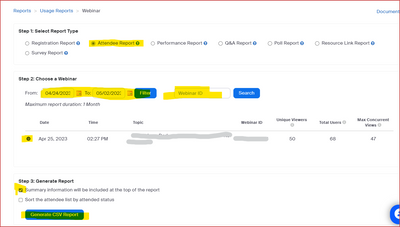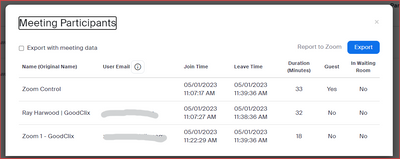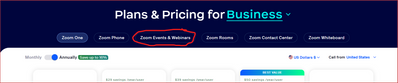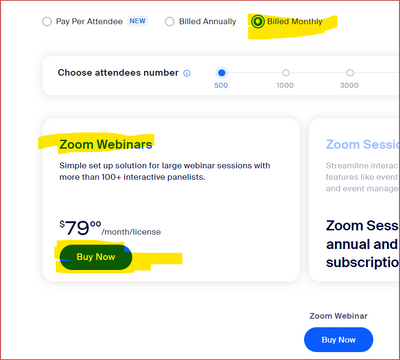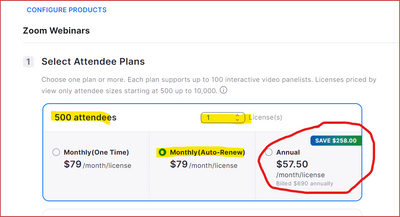Now LIVE! Check out the NEW Zoom Feature Request space to browse, vote, or create an idea to enhance your Zoom experience.
Explore Now-
Products
Empowering you to increase productivity, improve team effectiveness, and enhance skills.
Learn moreCommunication
Productivity
Apps & Integration
Employee Engagement
Customer Care
Sales
Developer Tools
- Solutions
By audience- Resources
Connect & learnHardware & servicesDownload the Zoom app
Keep your Zoom app up to date to access the latest features.
Download Center Download the Zoom appZoom Virtual Backgrounds
Download hi-res images and animations to elevate your next Zoom meeting.
Browse Backgrounds Zoom Virtual Backgrounds- Plans & Pricing
- Solutions
- Product Forums
AI Companion
Empowering you to increase productivity, improve team effectiveness, and enhance skills.
Zoom AI CompanionBusiness Services
- Event Forums
- Customer Success Forum
- Quick Links
- Zoom
- Products
- Events and Webinars
- How do I get the list of participants in my webina...
- Subscribe to RSS Feed
- Mark Topic as New
- Mark Topic as Read
- Float this Topic for Current User
- Bookmark
- Subscribe
- Mute
- Printer Friendly Page
- I cannot edit a webinar to add another Co-Host in Events and Webinars
- Registration from countries outside the United States in Events and Webinars
- Sharing computer audio on ZOOM Workplace for fitness classes. in Meetings
- Details about data privacy on Zoom Webinar in Events and Webinars
- No emoji option in chat during webinar, where other participants have emojis. v 5.17.11 on a Mac in Events and Webinars
How do I get the list of participants in my webinar yesterday?
- Mark as New
- Bookmark
- Subscribe
- Mute
- Subscribe to RSS Feed
- Permalink
- Report Inappropriate Content
2023-05-01 05:26 AM
I canceled the waiting room. That is, people join straight to the webinar. How do I get the list of participants? I did a webinar yesterday and there is no registration of the participants.
- Mark as New
- Bookmark
- Subscribe
- Mute
- Subscribe to RSS Feed
- Permalink
- Report Inappropriate Content
2023-05-01 09:09 AM
Welcome to the Zoom Community, @robi1
Webinar attendance is available from the Admin -> Account Management -> Reports -> Webinar tab -> Attendee Report button.
Ray - Need cost-effective Zoom Events Help? Visit Z-SPAN.com.
Please click Accept As Solution if this helped you !
- Mark as New
- Bookmark
- Subscribe
- Mute
- Subscribe to RSS Feed
- Permalink
- Report Inappropriate Content
2023-05-02 07:03 AM
Tnx Ray. I got to the reports tab, but I don't have a Webinar tab and no participants tab. There were 16 participants and I can't find a record of them anywhere. Maybe it's because I canceled the waiting room?
- Mark as New
- Bookmark
- Subscribe
- Mute
- Subscribe to RSS Feed
- Permalink
- Report Inappropriate Content
2023-05-02 07:12 AM - edited 2023-05-02 07:14 AM
Hey, @robi1!
First: are you sure it was a Webinar and not a Meeting? And do you still have an active Webinar license?
Whether you did or didn't have Waiting Room enabled wouldn't affect the list of attendees.
If you do find the Webinar tab, after you click the Webinar tab, you click the Attendee Report radio button... then you have you enter the date range or Webinar ID to search for the Webinar, then select the webinar from the list, and click Generate CSV Report.
Ray - Need cost-effective Zoom Events Help? Visit Z-SPAN.com.
Please click Accept As Solution if this helped you !
- Mark as New
- Bookmark
- Subscribe
- Mute
- Subscribe to RSS Feed
- Permalink
- Report Inappropriate Content
2023-05-02 07:28 AM
On the site is defined as a meeting and not a webinar. What is the difference? Do I need to set up a meeting in advance as a webinar? I just coordinated a webinar. At no point was I asked to choose between a meeting and a webinar.
- Mark as New
- Bookmark
- Subscribe
- Mute
- Subscribe to RSS Feed
- Permalink
- Report Inappropriate Content
2023-05-02 10:37 AM
Ah, okay. If you have a Pro License, but you have not also purchased the Webinar add-on... then your session was a Meeting. You might have called it a Webinar to your attendees, but I'm assuming it was really a Zoom Meeting.
I'll spare you the technical description of the difference between the two at this point, but this Zoom Support article will be of some help:
https://support.zoom.us/hc/en-us/articles/115005474943-Meetings-and-webinars-comparison
Let's see if this works for you.
- Log in to the Zoom Web Portal (https://zoom.us/)
- Go to the Personal -> Reports tab.
- On the Usage Reports tab, click Usage.
- Enter the date range that includes your meeting timeframe and click the blue Search button.
- Locate the meeting you're interested in. Click on the number under the Participants column to see the names of the participants:
- This display will appear:
- You can export the data with the blue Export button.
I hope that helps!
Ray - Need cost-effective Zoom Events Help? Visit Z-SPAN.com.
Please click Accept As Solution if this helped you !
- Mark as New
- Bookmark
- Subscribe
- Mute
- Subscribe to RSS Feed
- Permalink
- Report Inappropriate Content
2023-05-02 12:12 PM
I want the webinar add on. How do i get it? I really appreciate your help
- Mark as New
- Bookmark
- Subscribe
- Mute
- Subscribe to RSS Feed
- Permalink
- Report Inappropriate Content
2023-05-02 12:53 PM
Most everything you could ever want from Zoom is on their pricing page: https://zoom.us/pricing
There, click Zoom Events & Webinars in the heading:
Then click "Billed Monthly" and see the Zoom Webinars box:
Click the Buy Now button (either one works), and this appears:
If you'll need to accommodate more than 500 attendees, you'll scroll down to see different attendee capacities and their prices. I'll assume 500 is fine for the moment.
I highly recommend setting the Monthly (Auth-Renew) option, if your plan is to start doing them regularly. If you have just a one-time need, select Monthly (One Time) to have your license for only 30 days, and as the name suggests, it does not auto-renew.
Note that the license must be assigned to a specific user -- mostly yourself, but if there are others on the account, they would need their own Webinar license to hold their own Webinars. If you're making money doing webinars, it's not that expensive; if you're running a non-profit, it might seem like a lot of money.
Once you know you're going to be doing a lot of webinars on a regular basis, consider changing your subscription to Annual, which brings the monthly price to $57.50, but is billed for an entire year at $690 (except the first time, they will prorate your subscription up to your next annual anniversary date and bill you for a full year at that time).
Running webinars isn't too much different than running a meeting... but there are important differences to know. Learn as much as you can about webinars before your first event!
Ray - Need cost-effective Zoom Events Help? Visit Z-SPAN.com.
Please click Accept As Solution if this helped you !