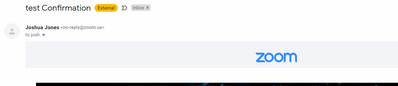Now LIVE! Check out the NEW Zoom Feature Request space to browse, vote, or create an idea to enhance your Zoom experience.
Explore Now-
Products
Empowering you to increase productivity, improve team effectiveness, and enhance skills.
Learn moreCommunication
Productivity
Apps & Integration
Employee Engagement
Customer Care
Sales
Developer Tools
- Solutions
By audience- Resources
Connect & learnHardware & servicesDownload the Zoom app
Keep your Zoom app up to date to access the latest features.
Download Center Download the Zoom appZoom Virtual Backgrounds
Download hi-res images and animations to elevate your next Zoom meeting.
Browse Backgrounds Zoom Virtual Backgrounds- Plans & Pricing
- Solutions
- Product Forums
AI Companion
Empowering you to increase productivity, improve team effectiveness, and enhance skills.
Zoom AI CompanionBusiness Services
- Event Forums
- Customer Success Forum
- Quick Links
- Zoom
- Products
- Events and Webinars
- How can I change the registration email body of We...
- Subscribe to RSS Feed
- Mark Topic as New
- Mark Topic as Read
- Float this Topic for Current User
- Bookmark
- Subscribe
- Mute
- Printer Friendly Page
- how long will the zoom webinar registration link be valid in Events and Webinars
- Forwarding of emails regarding account management in Mail and Calendar
- Urgent! Can I convert a Meeting to Webinar with the same link for registrants? in Events and Webinars
- Is it possible to change the name of zoom webinar registration link? in Events and Webinars
- Changes made to webinar recording settings didn't go into effect in Events and Webinars
How can I change the registration email body of Webinars
- Mark as New
- Bookmark
- Subscribe
- Mute
- Subscribe to RSS Feed
- Permalink
- Report Inappropriate Content
2021-09-01 10:44 PM
How can I change the registration email body of Webinars?
Is the business licence needed?
- Mark as New
- Bookmark
- Subscribe
- Mute
- Subscribe to RSS Feed
- Permalink
- Report Inappropriate Content
2021-09-02 01:52 AM
You can not change the area you show. That is the "standard" answer of text produced by Zoom.
But if you look further down the email you will see 2 boxes where you can add text to the email.
One is before the connection settings and the second is after.
Webinar Manager for Toastmasters in UK
Independent Teacher and Trainer for Zoom Meetings and Webinars
- Mark as New
- Bookmark
- Subscribe
- Mute
- Subscribe to RSS Feed
- Permalink
- Report Inappropriate Content
2021-09-02 01:55 AM
No. Just you need any one of the account that mentioned below.
Pro Account.
Business Account.
Education Account.
Enterprise account.
- Mark as New
- Bookmark
- Subscribe
- Mute
- Subscribe to RSS Feed
- Permalink
- Report Inappropriate Content
2021-09-02 09:12 AM
Confirmed, this can't be removed and is a small banner at the top of the emails. This seems to be rather new, as it was not there in the past.
Looks like this in the email sent (I put a super oversized image on the branding banner just to see the scale).
- Mark as New
- Bookmark
- Subscribe
- Mute
- Subscribe to RSS Feed
- Permalink
- Report Inappropriate Content
2021-09-02 09:45 AM
It can be removable If you are an account owner or admin. Under account management->webinar settings->Registeration confirmation Email.
- Mark as New
- Bookmark
- Subscribe
- Mute
- Subscribe to RSS Feed
- Permalink
- Report Inappropriate Content
2021-09-02 12:29 PM
True, that can be done, but if you're going to point people to editing email code, it's best to offer them more guidance.
I'd have to spend more time with it to make sure it's just right. Then I'd need to do the same for every other email communication listed there if needed. It's a lot of effort and needs to be done properly and it will affect every webinar hosted on the account the action is taken on by every user.
From some testing with the registration confirmation email, I was able to remove the following code from the email to remove the Zoom banner without obviously breaking anything.
Don't try this at home.
________________________________________________________________
<tr>
<td style="vertical-align: top">
<table id="table-new-registration" border="0" cellpadding="0" cellspacing="0" align="center" style="width: 592px;">
<tr>
<td style="vertical-align: top;padding: 0px; background-color: #f4f5f9">
<table border="0" cellpadding="0" cellspacing="0" align="center"
style="margin-left: 0px;margin-right: 0px;width: 100%;background-color: #ffffff;padding-bottom: 37px;">
<#if zoomLogo?? && zoomLogo?length gt 0>
<tr>
<td style="padding-top: 30px;padding-bottom: 10px;background-color:#f4f5f9;text-align: center">
<a href="https://zoom.us">
<img src="${zoomLogo}" style="border-style: solid;" width="110" height="25" border="0"/>
</a>
</td>
</tr>
</#if>
<tr>
<td id="td1" style="padding-left: 28px;padding-right: 28px;">