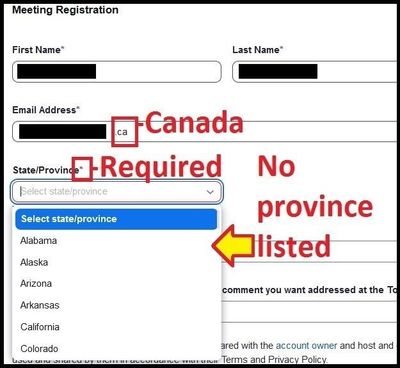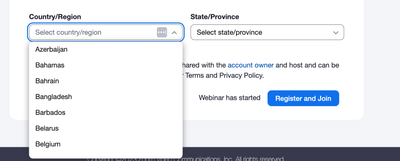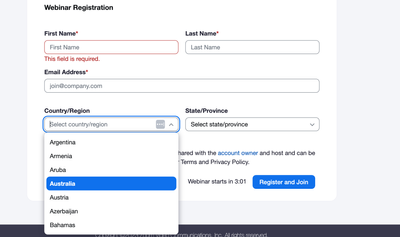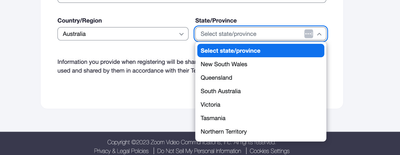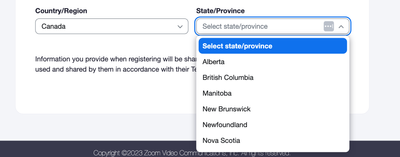Now LIVE! Check out the NEW Zoom Feature Request space to browse, vote, or create an idea to enhance your Zoom experience.
Explore Now-
Products
Empowering you to increase productivity, improve team effectiveness, and enhance skills.
Learn moreCommunication
Productivity
Apps & Integration
Employee Engagement
Customer Care
Sales
Developer Tools
- Solutions
By audience- Resources
Connect & learnHardware & servicesDownload the Zoom app
Keep your Zoom app up to date to access the latest features.
Download Center Download the Zoom appZoom Virtual Backgrounds
Download hi-res images and animations to elevate your next Zoom meeting.
Browse Backgrounds Zoom Virtual Backgrounds- Plans & Pricing
- Solutions
- Product Forums
AI Companion
Empowering you to increase productivity, improve team effectiveness, and enhance skills.
Zoom AI CompanionBusiness Services
- Event Forums
- Customer Success Forum
- Quick Links
- Zoom
- Products
- Events and Webinars
- Default Country in Webinar Registrations
- Subscribe to RSS Feed
- Mark Topic as New
- Mark Topic as Read
- Float this Topic for Current User
- Bookmark
- Subscribe
- Mute
- Printer Friendly Page
- Registration from countries outside the United States in Events and Webinars
- Webinar Registration Settings in Events and Webinars
- On Demand Webinar not sending out recording links when registration received in Events and Webinars
- Can I get a regular join Zoom link for a webinar with required registration? in Events and Webinars
- required webinar registration fields not showing up on post-event survey report in Events and Webinars
Default Country in Webinar Registrations
- Mark as New
- Bookmark
- Subscribe
- Mute
- Subscribe to RSS Feed
- Permalink
- Report Inappropriate Content
2021-08-23 08:46 PM
When attendees register for our Zoom webinars, the country field in the registration form defaults to the United States when we are in Australia. This results in many registrants selecting the US as their country and not selecting a State, making us miss essential data and collecting incorrect data.
How can we set a default country for Webinar Registrations? If this is not possible, can Zoom detect Country and auto-default to the correct country?
- Mark as New
- Bookmark
- Subscribe
- Mute
- Subscribe to RSS Feed
- Permalink
- Report Inappropriate Content
2021-08-25 07:20 PM
I too, have the same issue on the Meeting Registration form, and we too are based in Australia. In our case, the Country/Region defaults to 'United Kingdom', and the State/Province to 'Other'.
I've searched for and tried various things to change this.
How can we set a default Country/Region and State/Province for Zoom meetings?
If not possible, I also request that Zoom either detect where possible, or assume defaults based on other country-specific settings used during meeting setup.
- Mark as New
- Bookmark
- Subscribe
- Mute
- Subscribe to RSS Feed
- Permalink
- Report Inappropriate Content
2022-09-09 07:24 AM
Having the same problem here in Canada. It's really annoying. I want to collect data on "province," but to do that, I have to add "country" to the list of registration questions, because without it they only get a dropdown of US States. But I don't actually want people to have to go to that giant list of countries. Virtually 100% of our webinar attendees are calling in from Canada.
- Mark as New
- Bookmark
- Subscribe
- Mute
- Subscribe to RSS Feed
- Permalink
- Report Inappropriate Content
2023-03-09 05:18 AM
I have the same problem. On another post a Zoom Moderator unhelpfully pointed towards a knowledge article devoted to changing the country dial-in code defaults. The issue isn't the call in country code default, but the registration country default -- we are in the UK. We will miss significant data if registrants do not choose to select their actual country because the default in the United States. Is there really no option to change the country default?
- Mark as New
- Bookmark
- Subscribe
- Mute
- Subscribe to RSS Feed
- Permalink
- Report Inappropriate Content
2023-03-30 07:54 AM
I'm trying to register for a webinar. Both the organizer and me are in Canada.
The registration form requires that I identify my province, but none is shown in the list (only US states)!
The form only accepts items from the list.
Apparently, my status does not allow submitting a ticket.
Now what? Do I have to get a US passport? No way! ...
See screen capture below:
- Mark as New
- Bookmark
- Subscribe
- Mute
- Subscribe to RSS Feed
- Permalink
- Report Inappropriate Content
2023-04-13 04:09 PM
I also wish this feature existed. My only work around would be to create a custom question with the provinces as dropdown answers. But that would only make sense if all participants came from Canada.
- Mark as New
- Bookmark
- Subscribe
- Mute
- Subscribe to RSS Feed
- Permalink
- Report Inappropriate Content
2023-10-18 11:24 AM
Same problem here! Our clients are based in Canada. We would like to add the Canadian provinces to the drop down menu in the registration field for state-province. This is fairly basic!
- Mark as New
- Bookmark
- Subscribe
- Mute
- Subscribe to RSS Feed
- Permalink
- Report Inappropriate Content
2023-10-19 05:03 AM
Hello,
There is no auto detection of country, but please review your Zoom settings as I can pick any supported country and then the appropriate provinces or states are displayed.
Here is the Australia selection;
Same thing for Canada
https://support.zoom.us/hc/en-us/articles/204619915-Scheduling-a-webinar-with-registration
Regards
If my reply helped, don't forget to click the accept as solution button!
- Mark as New
- Bookmark
- Subscribe
- Mute
- Subscribe to RSS Feed
- Permalink
- Report Inappropriate Content
2024-01-31 08:23 AM
It's 2024 and they still haven't fixed this 😑
Needed this for Canada, trying to avoid a million questions on the form and wanted it to default to Canadian Provinces. Could not do that.
My quick fix: Create a custom question, required, under Province.