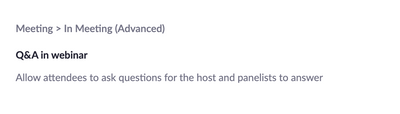Now LIVE! Check out the NEW Zoom Feature Request space to browse, vote, or create an idea to enhance your Zoom experience.
Explore Now-
Products
Empowering you to increase productivity, improve team effectiveness, and enhance skills.
Learn moreCommunication
Productivity
Apps & Integration
Employee Engagement
Customer Care
Sales
Developer Tools
- Solutions
By audience- Resources
Connect & learnHardware & servicesDownload the Zoom app
Keep your Zoom app up to date to access the latest features.
Download Center Download the Zoom appZoom Virtual Backgrounds
Download hi-res images and animations to elevate your next Zoom meeting.
Browse Backgrounds Zoom Virtual Backgrounds- Plans & Pricing
- Solutions
- Product Forums
AI Companion
Empowering you to increase productivity, improve team effectiveness, and enhance skills.
Zoom AI CompanionBusiness Services
- Event Forums
- Customer Success Forum
- Quick Links
- Zoom
- Products
- Events and Webinars
- Adding Q&A to Webinar?
- Subscribe to RSS Feed
- Mark Topic as New
- Mark Topic as Read
- Float this Topic for Current User
- Bookmark
- Subscribe
- Mute
- Printer Friendly Page
- Adding speakers to an already created webinar in Events and Webinars
- Activate free webinar on pro plan in Events and Webinars
- how long will the zoom webinar registration link be valid in Events and Webinars
- Is it possible to have a Zoom Event webinar going on at the same time as a normal meeting? in Meetings
- Webinar chat and making it anonymous in Events and Webinars
- Mark as New
- Bookmark
- Subscribe
- Mute
- Subscribe to RSS Feed
- Permalink
- Report Inappropriate Content
2022-01-13 04:15 PM
I scheduled a Webinar, but neglected to include the Q&A option. When I try to edit the settings, that option doesn't show up, even though the other options under the "Webinar Options" section (Practice Session, enable recording, etc.) do and can be modified. Is there any way to add Q&A short of deleting the meeting and starting over?
Solved! Go to Solution.
- Mark as New
- Bookmark
- Subscribe
- Mute
- Subscribe to RSS Feed
- Permalink
- Report Inappropriate Content
2022-01-13 05:49 PM
Hello @NicholeC53 ,
You should be able to add Q&A to your webinar after initially scheduling it. When you go to your Webinars list and click the edit button next to the webinar you should be able check the box for Q7A. If you do not see the check box for Q&A, then go to your Meeting Settings, search for Q&A and make sure that you have this setting enabled:
If this has answered your question, please click the Accept as Solution button below so that others in the Community may benefit as well.
Thanks!
- Mark as New
- Bookmark
- Subscribe
- Mute
- Subscribe to RSS Feed
- Permalink
- Report Inappropriate Content
2022-01-13 05:49 PM
Hello @NicholeC53 ,
You should be able to add Q&A to your webinar after initially scheduling it. When you go to your Webinars list and click the edit button next to the webinar you should be able check the box for Q7A. If you do not see the check box for Q&A, then go to your Meeting Settings, search for Q&A and make sure that you have this setting enabled:
If this has answered your question, please click the Accept as Solution button below so that others in the Community may benefit as well.
Thanks!