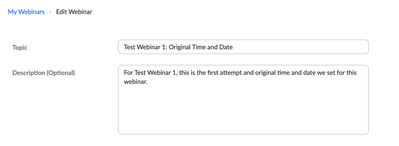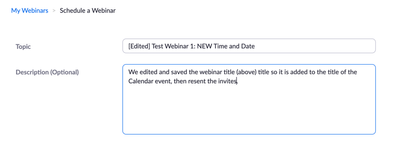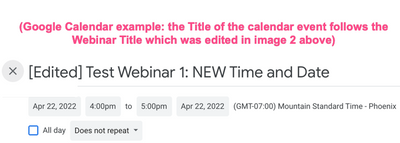Now LIVE! Check out the NEW Zoom Feature Request space to browse, vote, or create an idea to enhance your Zoom experience.
Explore Now-
Products
Empowering you to increase productivity, improve team effectiveness, and enhance skills.
Learn moreCommunication
Productivity
Apps & Integration
Employee Engagement
Customer Care
Sales
Developer Tools
- Solutions
By audience- Resources
Connect & learnHardware & servicesDownload the Zoom app
Keep your Zoom app up to date to access the latest features.
Download Center Download the Zoom appZoom Virtual Backgrounds
Download hi-res images and animations to elevate your next Zoom meeting.
Browse Backgrounds Zoom Virtual Backgrounds- Plans & Pricing
- Solutions
- Product Forums
AI Companion
Empowering you to increase productivity, improve team effectiveness, and enhance skills.
Zoom AI CompanionBusiness Services
- Event Forums
- Customer Success Forum
- Quick Links
- Zoom
- Products
- Events and Webinars
- 2 Different Webinars
- Subscribe to RSS Feed
- Mark Topic as New
- Mark Topic as Read
- Float this Topic for Current User
- Bookmark
- Subscribe
- Mute
- Printer Friendly Page
- Broadcasting webinar or meeting in facebook group Live in Events and Webinars
- Support for Events/Webinars in Events and Webinars
- HubSpot Form Simultaneously Registering On Zoom Registration Form in Events and Webinars
- Webinar Registration Settings in Events and Webinars
- On Demand Webinar not sending out recording links when registration received in Events and Webinars
2 Different Webinars
- Mark as New
- Bookmark
- Subscribe
- Mute
- Subscribe to RSS Feed
- Permalink
- Report Inappropriate Content
2022-01-26 11:31 PM
We have 2 different webinars and want to change the date and time. We want to mention that in Webinar Updated Notification Email. But what i see is there is default one setting only in zoom. is there a Way we can have different content / Subject line for both webinars when we notify users about the time change.
- Mark as New
- Bookmark
- Subscribe
- Mute
- Subscribe to RSS Feed
- Permalink
- Report Inappropriate Content
2022-04-22 03:36 PM
Hi Rashid!
Thanks for Zooming, and apologies for the late reply to this thread.
In Webinar emails the subject for the Invite is take from the Webinar title. Have you considered editing the webinar Title when modifying the new time and date?
Would something like this work to help users notice the update, or are you asking for something different?
Image 1: Initial Webinar title and booking:
Image 2: Rename the Webinar title, then send new invites to the users:
Image 3: After editing, new calendar invites reflect the new Webinar Title
Given that new date/time for the webinar will need an adjustment to the calendar invites, would this method work for you or do you need the information added in a different part of the email?
If you need to get into more advanced branding or email setup you can do so via webinar email notification customization. We have an article on that here and that might help as well: https://support.zoom.us/hc/en-us/articles/203686335-Customizing-webinar-email-settings
Once again, apologies for the delay in a reply to your question, and thank you for Zooming!
If this reply has answered your question, please feel free to mark as a solution (and like if you are willing).