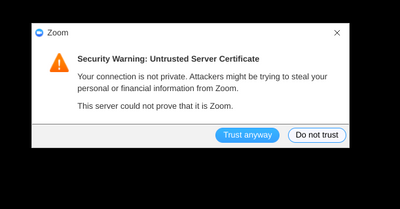Outlook Calendar
I have an old (2022) weekly Zoom meeting stuck in my Outlook calendar that I have been unable to remove from my Outlook calendar for over 1 year now. It has my calendar frozen and unusable. It also has slowed down the use of my MacBook laptop. I have...